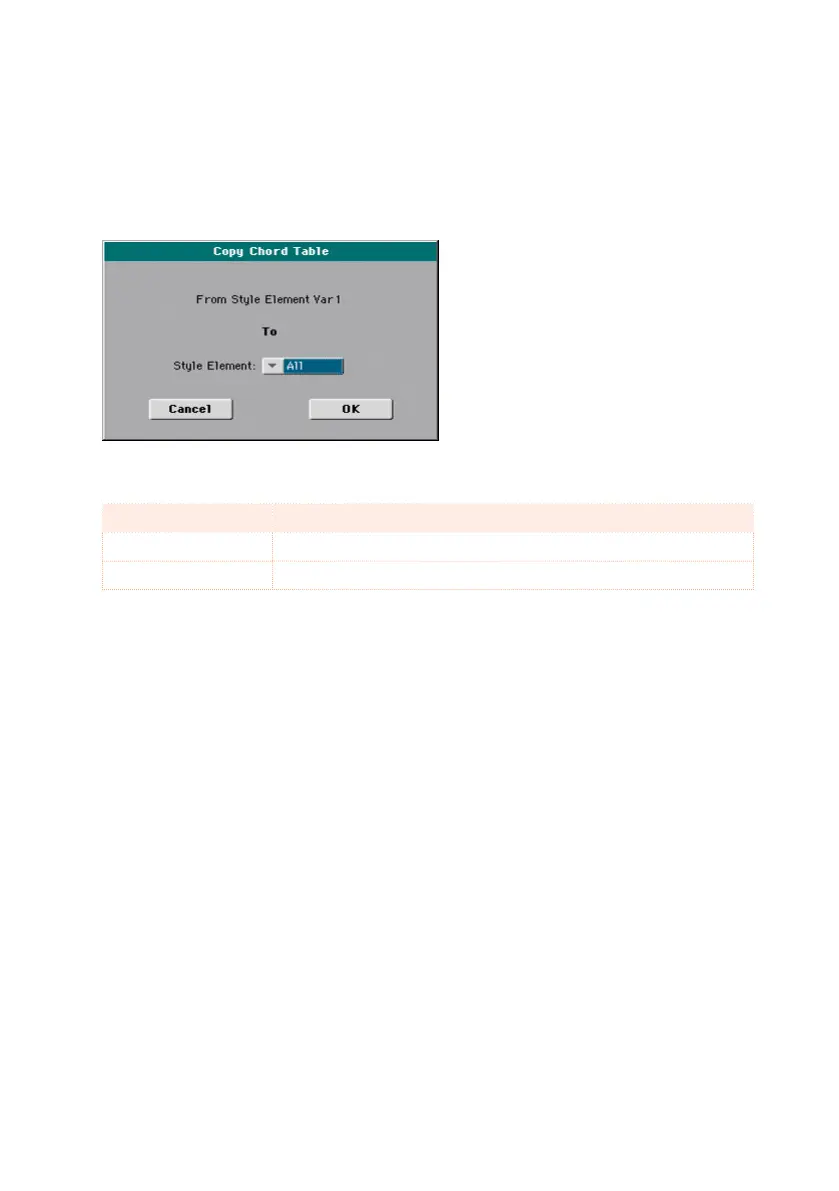246| Editing the Styles
Copying the Chord Table to other Style Elements
Once you have set the Chord Table for the selected track, you can copy and
paste it onto other Style Elements of the Style.
1 Choose the Copy Key/Chord command from the page menu, to open the
Copy Key/Chord dialog box.
2 Use the Style Element pop-up menu to choose the target Style Element.
Style Element Meaning
All Settings will be copied to all Style Element of the Style in edit.
Var1 … CountIn Single Style Element.
