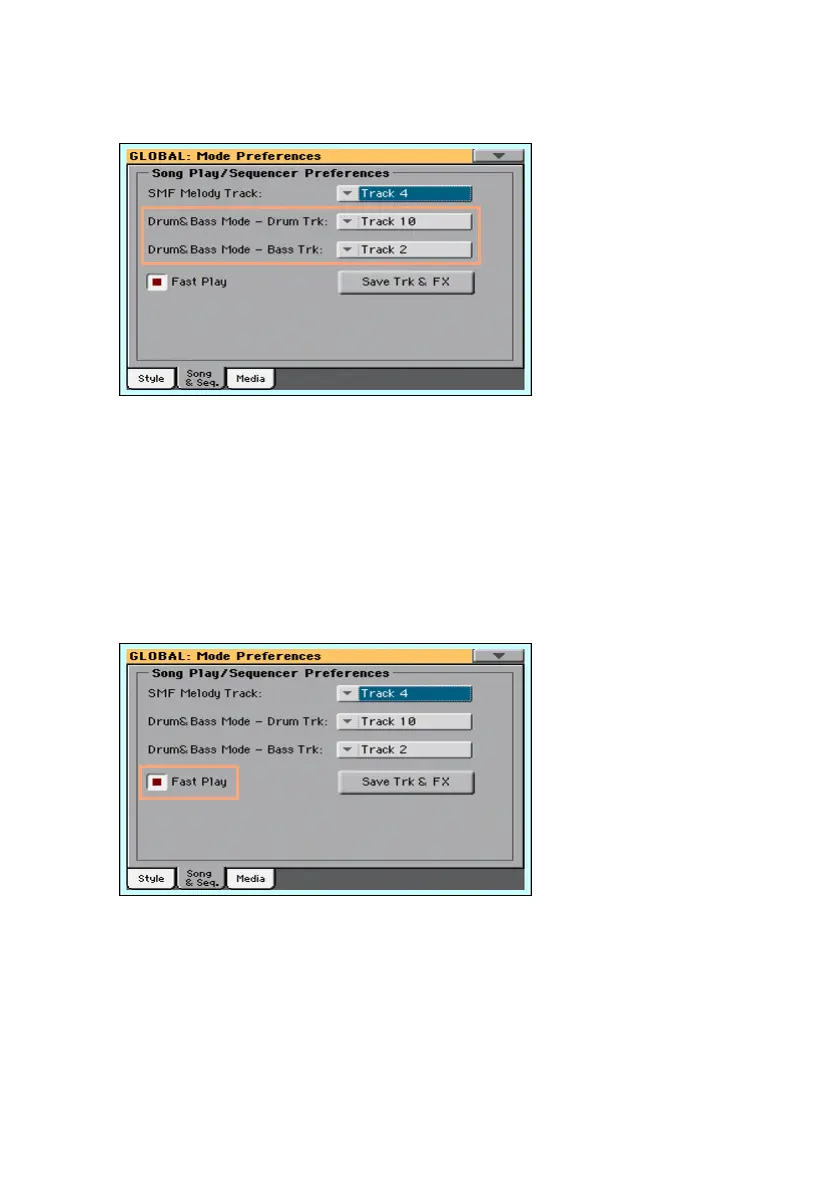Song Play and Sequencer preferences |633
3 Use the Drum & Bass Mode - Bass pop-up menu to choose one of the Song
tracks to be used as the Bass track.
Letting a MIDI Song start immediately
MIDI Songs (MID and KAR files) may contain a silent setup measure at the
beginning. You can skip this measure and let the Song start immediately.
1 Go to the Global > Mode Preferences > Song page.
2 Select the Fast Play checkbox to let the MIDI Songs ignore the silent setup
measure at the beginning.
While the beats are skipped, setup data they may contain are read and con-
sidered.
Please note that MP3 Songs, being audio data, are not affected by this op-
tion.
