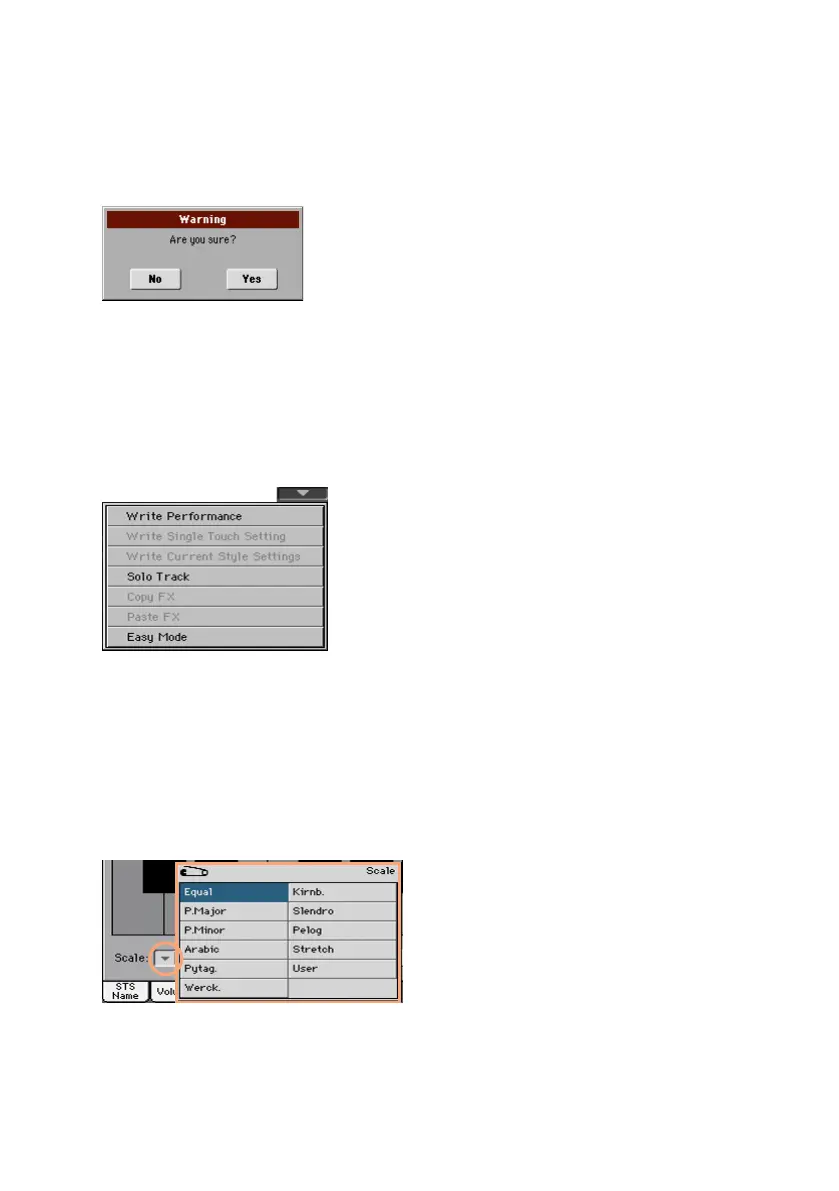30| Interface basics
Dialogs
Similar to selecting windows, dialogs overlap the underlaying page. Touch
one of the button on the display to give Havian 30 an answer, and the dialog
will close.
Page menus
Touch the down-pointing arrow icon on the upper right corner of each page,
and a menu with suitable commands for the current page will appear.
Touch one of the available commands to select it. (Or, touch anywhere else
on the screen to make it disappear, with no command selected).
Pop-up menus
When a down-pointing arrow appears next to a parameter name, either
touch the arrow to open the pop-up menu and choose an option from there,
or use the VALUE dial to scroll the list of options.
If you want to make the menu disappear without selecting anything, touch
anywhere else on the display.
