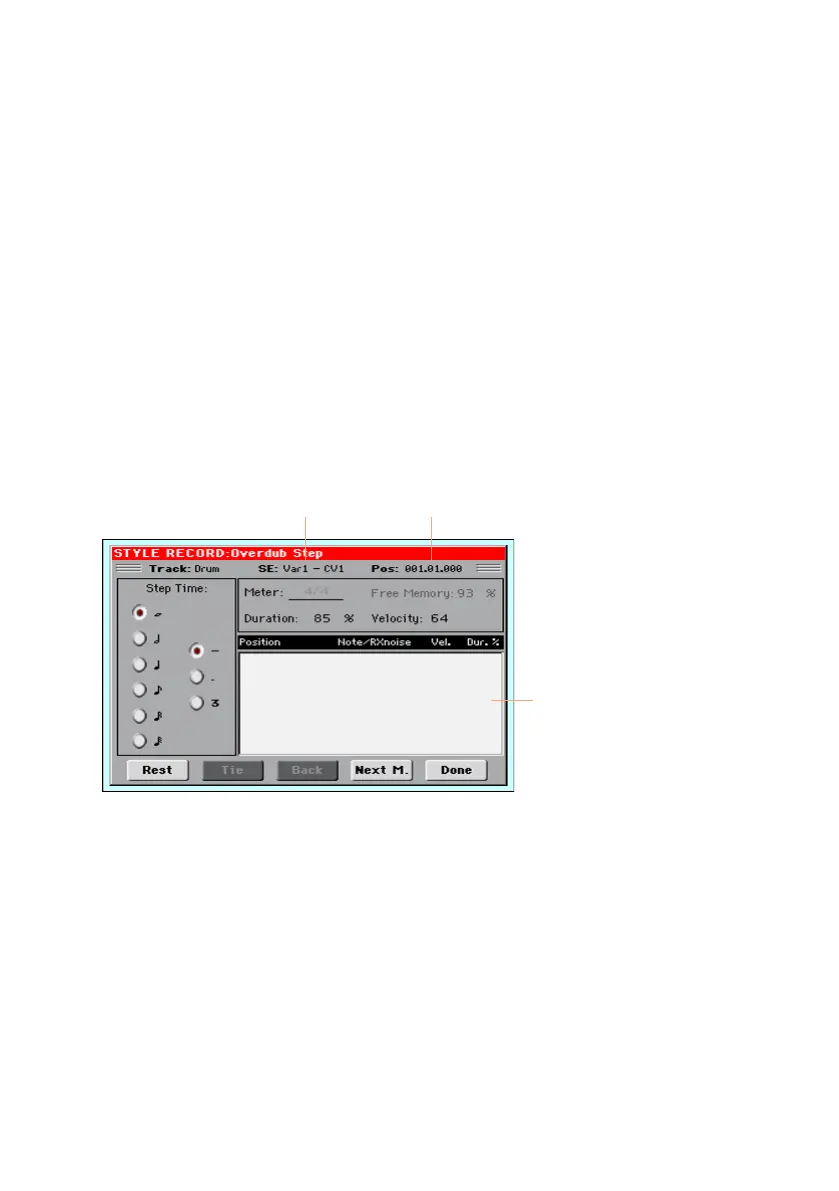210| Recording the Styles
Recording a Style in Step Record
Step Recording allows you to create a new Style by entering single notes or
chords in each track one step at a time. This is very useful when transcribing
an existing score, or in need of a higher degree of detail, and is particularly
suitable to create drum and percussion tracks.
Step recording
Access Step Recording
▪ While in one the Style Record > Record pages, choose the Overdub Step
Recording command from the page menu, to access the Overdub Step
Record mode.
Style Element /
Chord Variation
Current position
Position the input pointer
▪ The Pos parameter shows the current position. This is where you will insert
the next event.
▪ If you do not want to insert a note or chord at the current position, insert a
rest instead, as shown below.
▪ To jump to the next measure, filling the remaining beats with rests, touch the
Next M. button.
Choose a step value
▪ Use the Step Time values to choose the step value.
