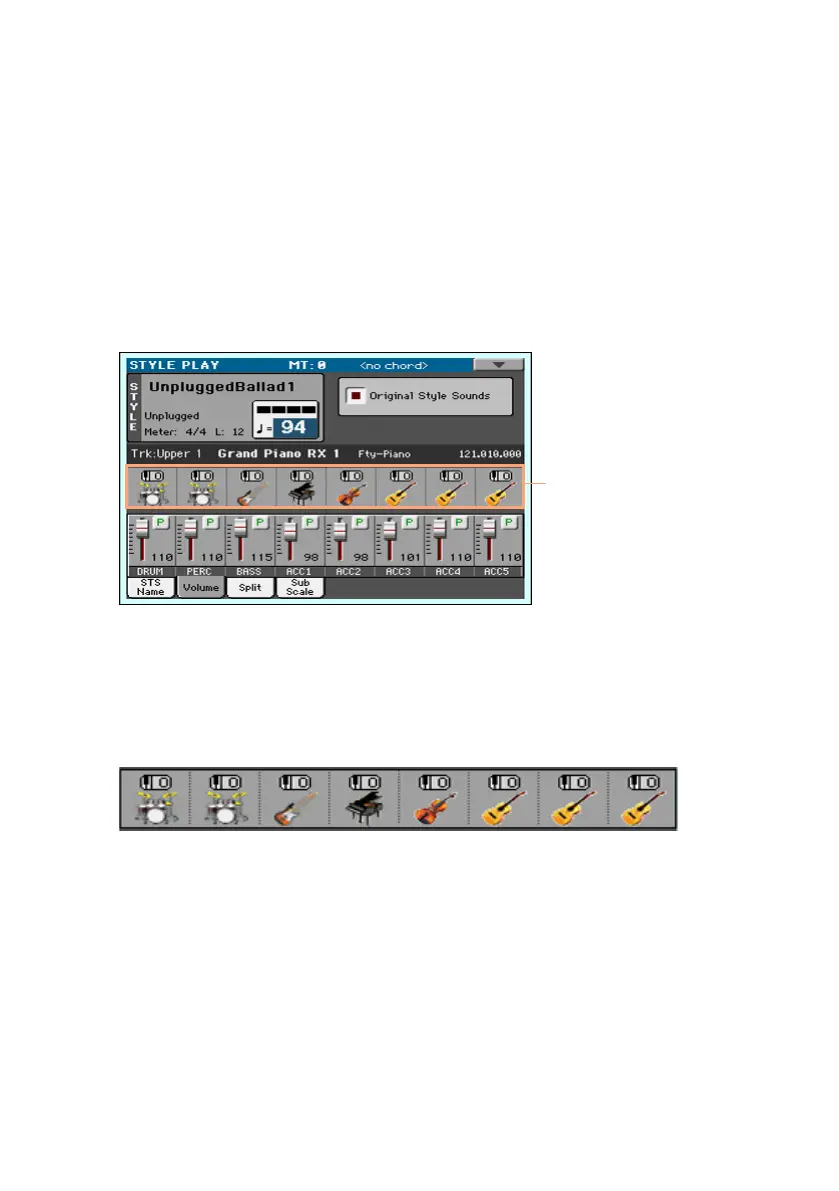Changing the Sounds of the Accompaniment parts |187
Changing Sounds in the Style Settings
You can assign different Sounds to the Accompaniment parts of the entire
Style. These Sounds will not change when choosing a different Style Element
(Intro, Variation…). The new combination of Sounds can be written into the
current Style Settings.
Choose a different Sound for the Accompaniment parts
1 While in the Main page, touch the Volume tab to select the Volume pane.
2 Press the TRACK SELECT button to switch to the Accompaniment Sounds.
Sounds of the
3 Be sure the Original Style Sounds checkbox is not selected. In any case, it
will be automatically deselected when choosing a Sound.
This will make the Style choose the Style Settings Sounds, instead of the
Sounds assigned to the Style Patterns (the ‘original’ Sounds).
4 Choose Sounds by touching the Sound icon on each track.
These Sounds will become part of the Style Settings. They will remain the
same for the whole Style, and will not change when choosing different Style
Elements.
Memorize the assigned Sounds
▪ Write the Style Settings.
