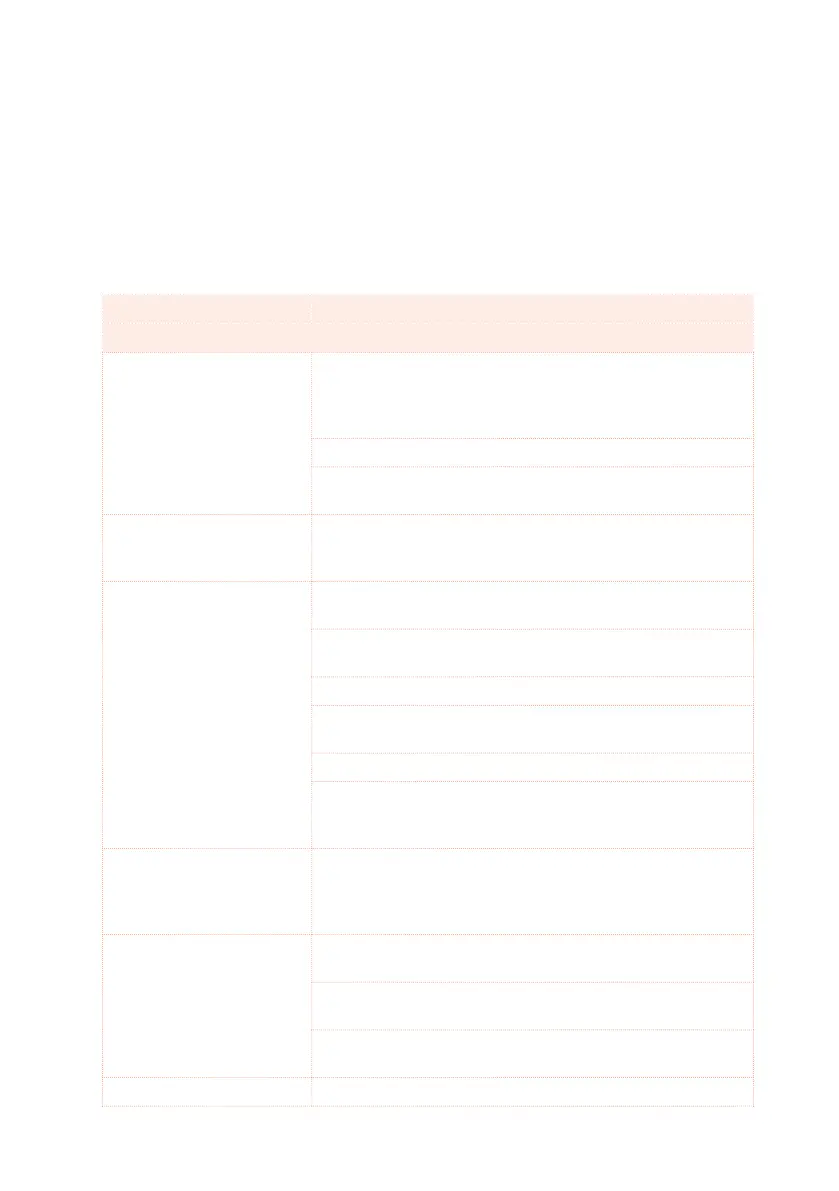800| Troubleshooting
49 Troubleshooting
In case of problems, please check the following list to find a solution.
Problem Solution
General problems
Power does not turn on Make sure that (1) the power cable is plugged into the out-
let, (2) the cable is plugged into the connector on the back
of the instrument, (3) and is not damaged, (4) there are no
problems with the mains.
Is the POWER LED turned on?
If the power still does not turn on, contact your dealer or the
nearest Korg Service Center.
Power does not turn off Press the POWER button again and keep it pressed for a few
seconds. At the end, the button’s LED will turn off, and the
instrument will be set to standby.
No sound Is the VOLUME knob of the Havian 30 set to a position other
than ‘0’?
Is a jack inserted into the PHONES/AUDIO OUT connector?
Unplug it.
Check the connections to your amp or mixer.
Make sure that all the components of the amplifying system
are turned on.
Is the Local parameter set to off? Turn it on.
Is the Attack parameter value too high? Set it to a lower val-
ue, to let the sound start faster. Is the Volume parameter too
low? Set it to a higher value.
Lowest note are not played When the SPLIT LED is turned on, the keyboard is divided
into a Lower part (lower notes, below the split point) and an
Upper part (higher notes, above the split point). Is the Lower
track muted? Unmute it.
Wrong sounds Do the USER banks contain modied data? Load the ap-
propriate data for the Song or the Style you wish to playback.
Has one of the USER Drum Kits been replaced? Load the
appropriate Drum Kits.
Have the Styles or Performances been replaced? Load the
appropriate data (Styles or Performances).
Sound does not stop Make sure that the Damper pedal calibration is correctly set.
