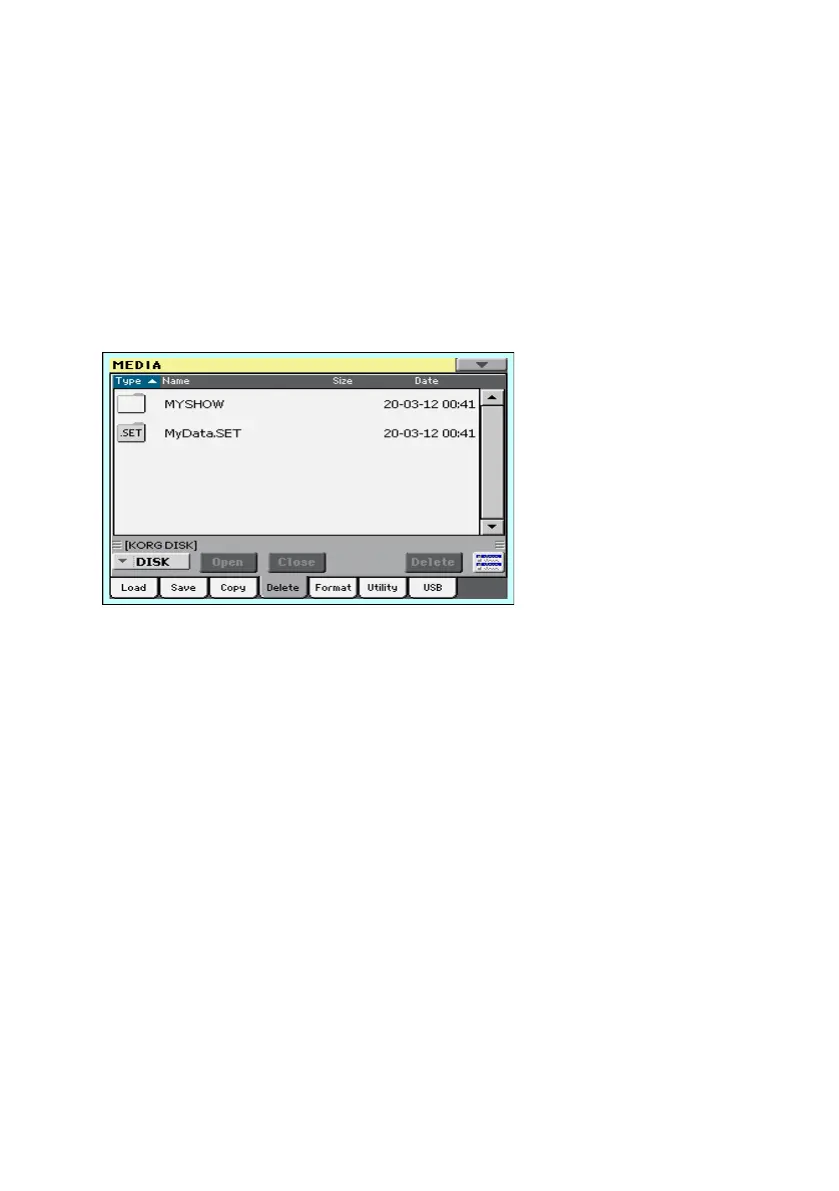708| Managing files
Deleting files and folders
Deleting files or folders
You can delete files and folders from a storage device.
Choose the data to be deleted
1 Go to the Media > Delete page.
2 If deleting from an external device, connect the device to the USB HOST
port.
3 Use the Device pop-up menu to choose the source device.
4 Touch an item (file or folder) in the file list to select it.
5 Browse through the folders. Touch the Open button to open the selected
folder. Touch the Close button to close the current folder.
6 When you see the item you are looking for, select it and touch the Delete
button to delete it.
