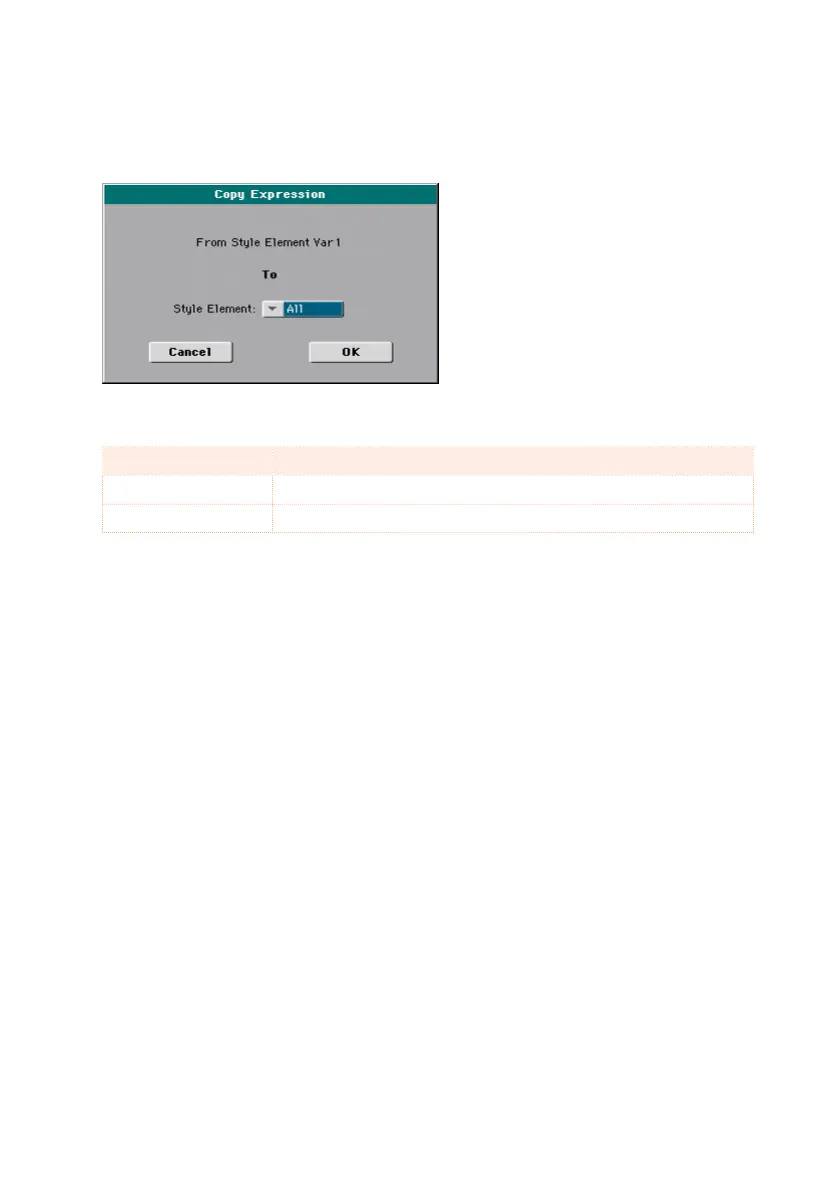242| Editing the Styles
Copying the Expression values
1 Choose the Copy Expression command from the page menu to open the
Copy Expression dialog.
2 Use the Style Element pop-up menu to choose the target Style Element.
Style Element Meaning
All Settings will be copied to all Style Element of the Style in edit.
Var1 … CountIn Single Style Element.
Keyboard Range
Setting the Keyboard Range automatically transposes any pattern note that
would otherwise play too high or too low in pitch, compared to the origi-
nal acoustic instrument, when transposed by the arranger. This will result in
more natural sounding instruments.
For example, the standard lower limit for a guitar is E2. If you play a chord
under the E2, the transposed pattern could exceed this limit, and sound un-
natural. A Bottom limit set to E2 for the guitar track will solve the problem.
Different Keyboard Range values can be set for each Style Element. This will
help forcing mobile capotasto or a preferred range in a particular section of
the song.
