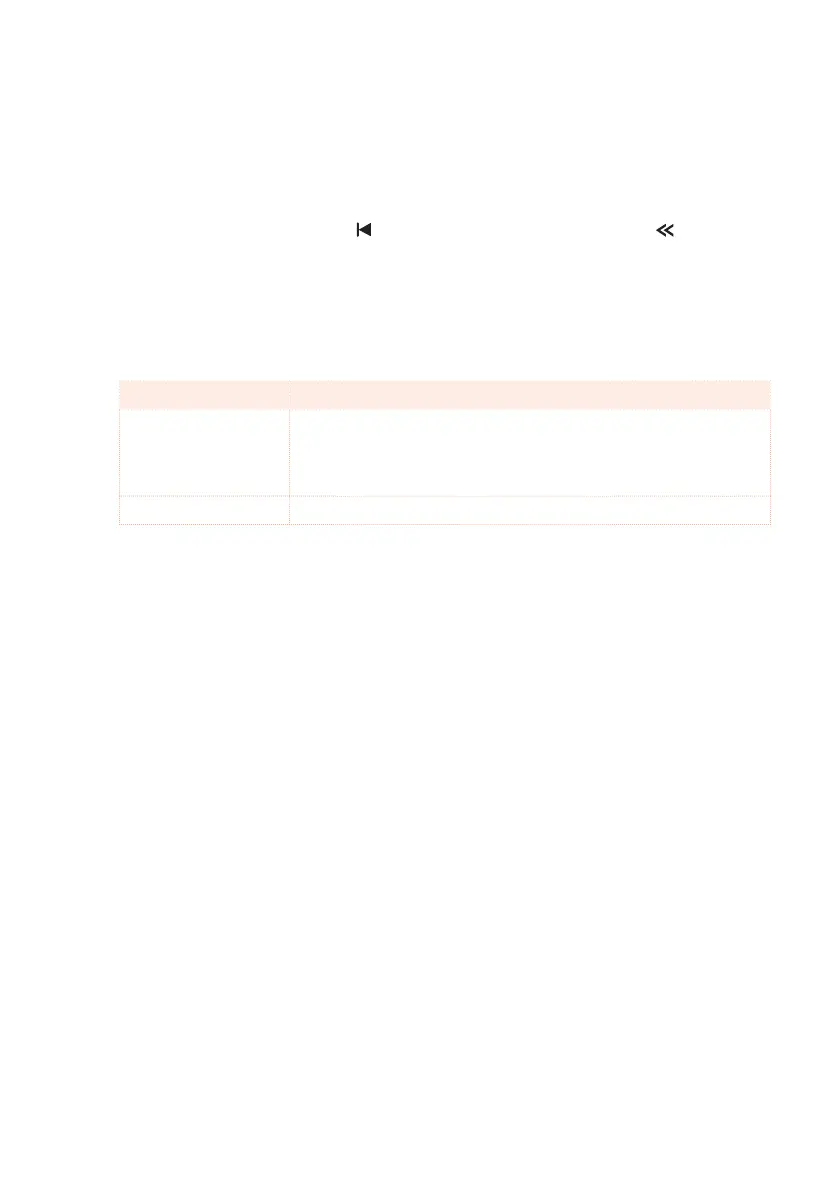Loading and listening a MIDI Song |273
Alternative starting position
1 Set the Start from measure number to choose the alternative starting posi-
tion from where to start playback.
2 Select the Start from checkbox to activate the alternative starting position.
When pressing the HOME ( ) button, or using the REWIND ( ) button to
go back to the beginning, the Song will return to this point.
Choosing the Tempo mode
▪ Use the Tempo pop-up menu to choose a Tempo mode.
Tempo Mode Meaning
Manual In this mode, you can change Tempo by using the TEMPO but-
tons, or touching it and using the VALUE dial or the numeric key-
pad. The Song will be played back using the manually selected
tempo.
Auto The Tempo recorded in the Song will be used.
