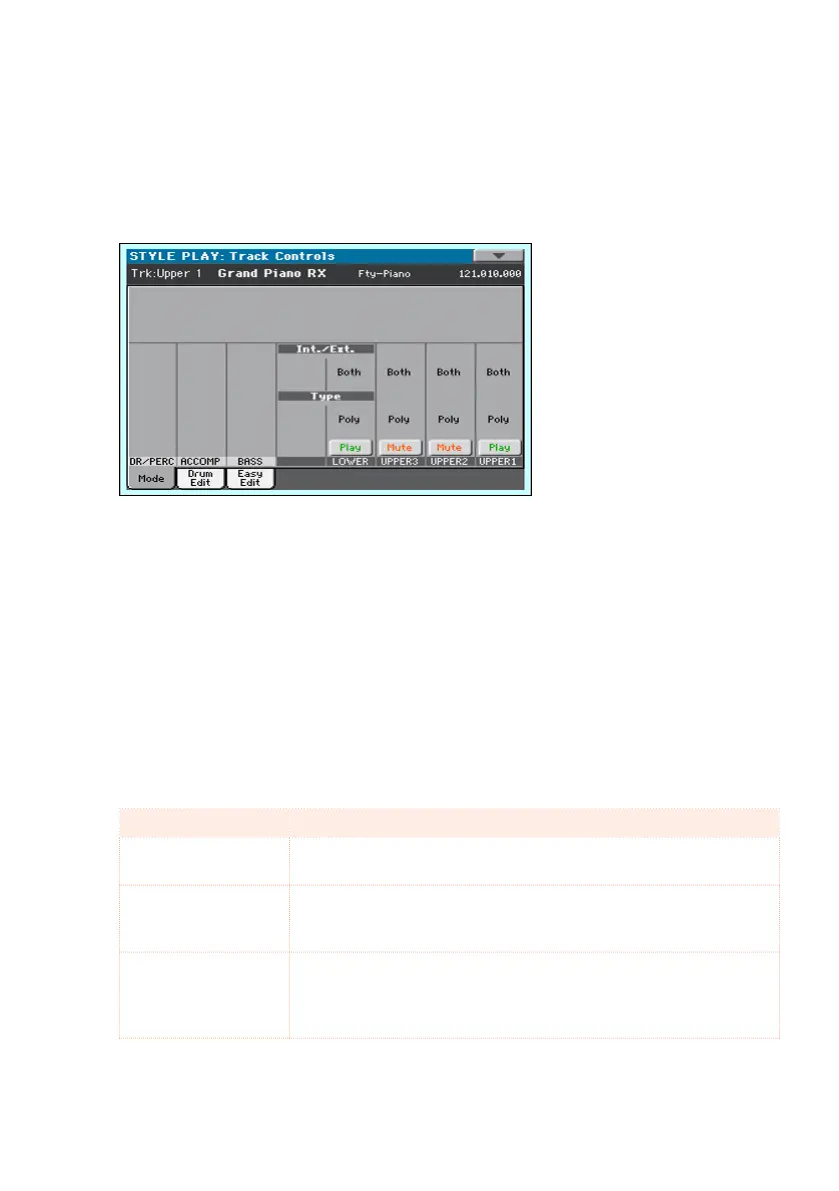Sound routing, polyphony, key and velocity range |159
Sound routing, polyphony, key and velocity
range
The Mode page is where you set the Internal/External status of the tracks,
and choose their type (Drum, Poly, Mono).
Using internal or external Sounds
Usually, the Keyboard, Arranger and Player play the internal Sounds.
However, you can choose to let them play an external sound generator.
Connect Havian 30 to the internal or external sound generator
1 Go to the Track Control > Mode page.
2 Use the Int/Ext parameter to connect the corresponding part/track to the
internal and/or external sound generation.
Int/Ext Meaning
Both The track plays both the internal sounds and an external instrument
connected to the USB HOST port.
Internal The track plays the sounds generated by the internal sound gen-
erator. It does not play an external instruments connected to the
USB HOST port.
External The track plays an external instrument (hardware or software) con-
nected to the USB HOST port. The connected device must receive
data on the MIDI channel associated with this track on the Havian
30.
