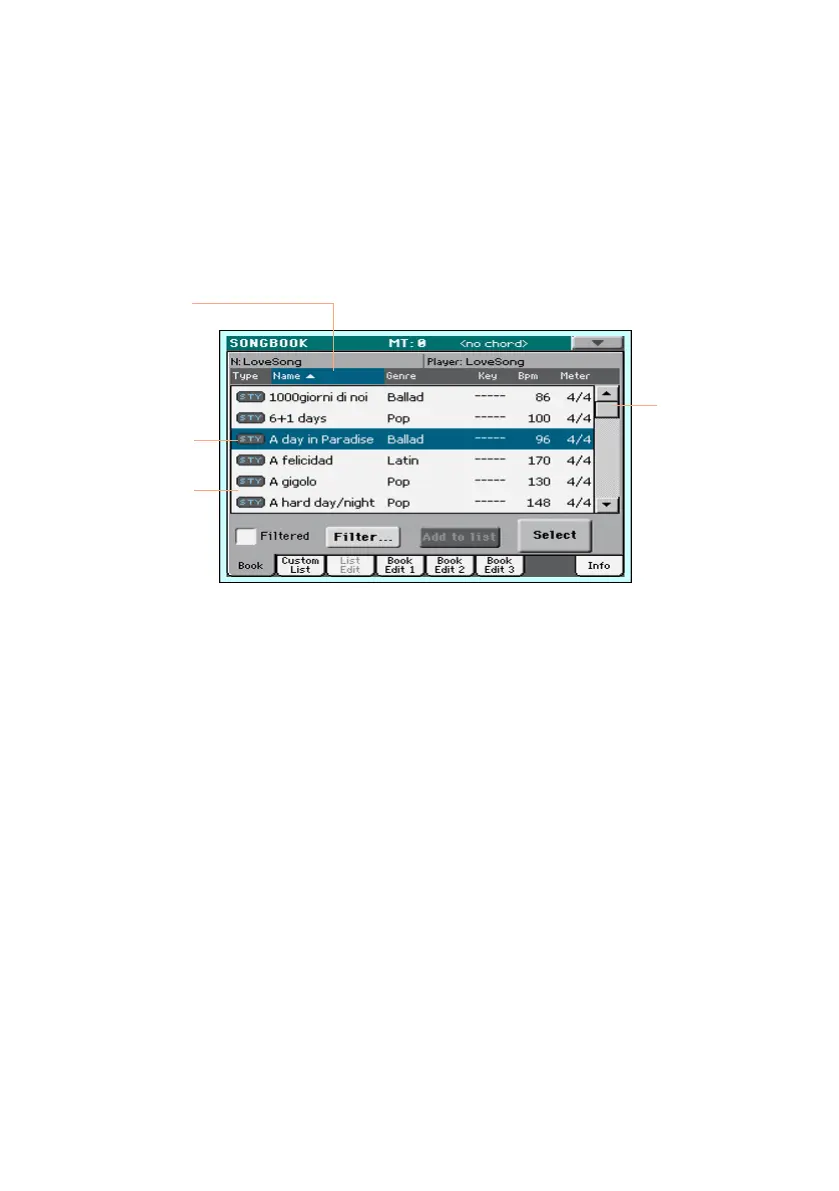The user interface in detail |31
Lists and scrollbars
Files on storage media, as well as other kinds of data, are shown as lists. Use
the scrollbar to scroll the list content. Also, you can use the VALUE dial to
scroll.
When the Name label is selected on top of a list, keep the SHIFT button
pressed while touching one of the arrows on the scrollbar, to jump to the
next or previous alphabetic section.
List
Selected
item
Selected
label
