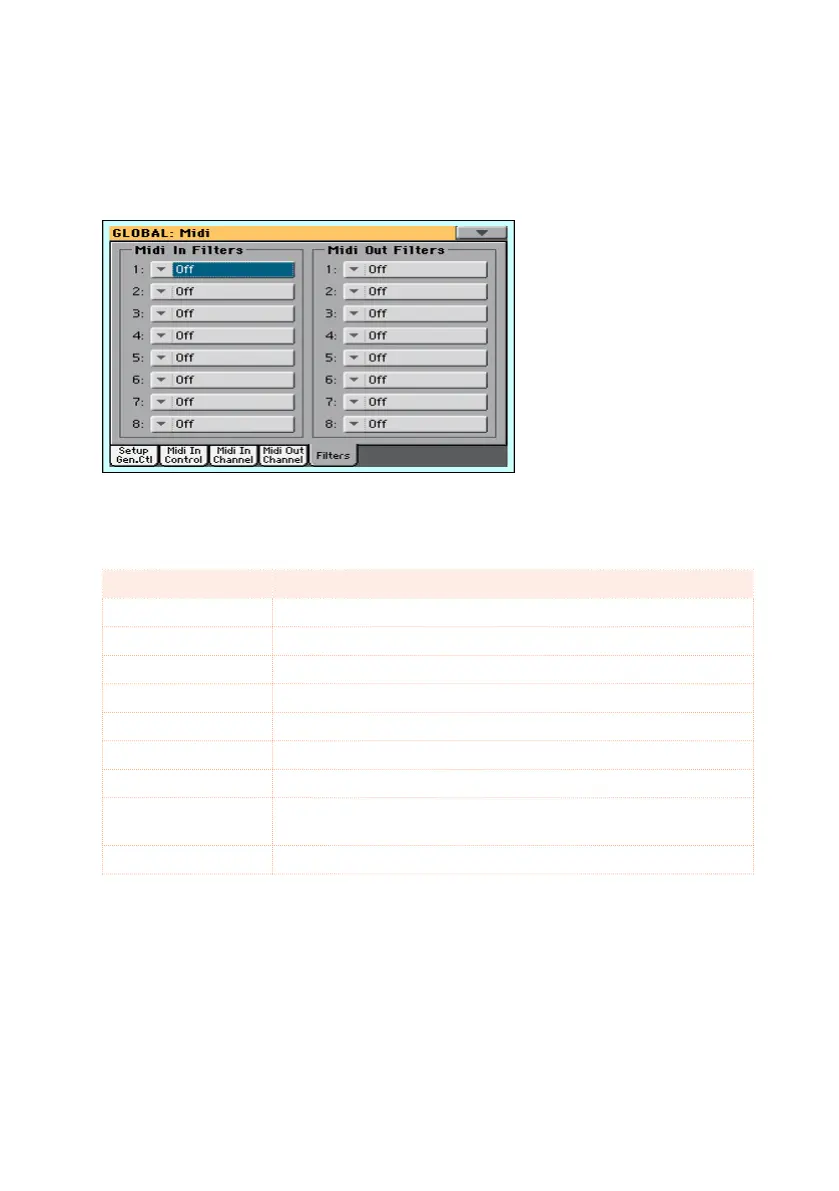680| MIDI
Filtering out MIDI messages
You can set up to eight filters for the MIDI data received or sent. Filters are
applied to all MIDI channels at the same time.
1 Go to the Global > MIDI > Filters page.
2 Use the Midi In Filters pop-up menus to choose filters on the data received.
3 Use the Midi Out Filters pop-up menus to choose filters on the data sent.
Filter Meaning
Off No lter
Pitch Bend Pitch Bend
MonoTouch Mono (or Channel) After Touch
PolyTouch Poly After Touch
PrgChange Program Change
SysExcl System Exclusive
All CC All Control Change messages
0 … 127 Control Change message #0...127. See the Appendix for a list of
available Control Change messages.
Notes Note events
