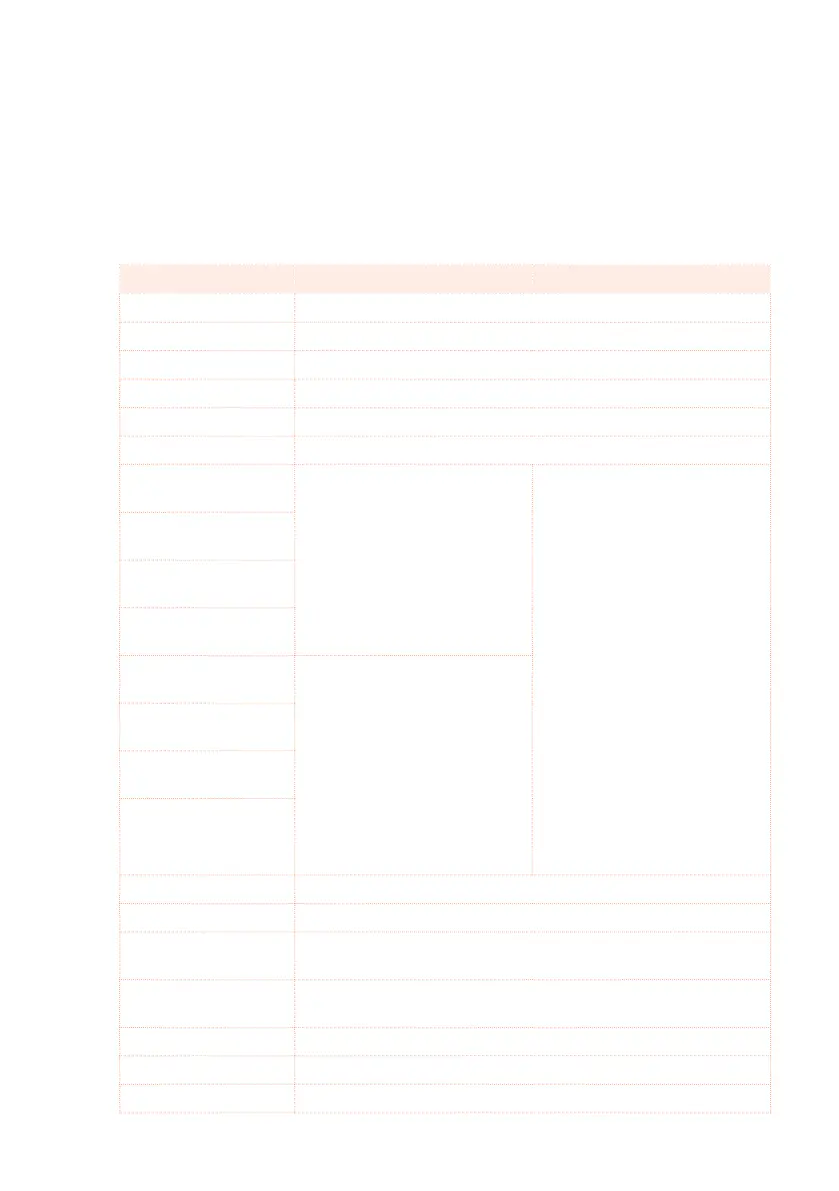AMS (Alternate Modulation Sources) |389
AMS (Alternate Modulation Sources)
When the AMS abbreviation is encoutered, a, Alternate Modulation can be
applied to the corresponding parameter. Alternate Modulation allows for re-
altime control of the effect. The following table shows the available modula-
tion sources.
AMS Description Note
Off Do not use Alternate Modulation
Pitch EG Pitch EG
Filter EG Filter EG within the same oscillator
Amp EG Amp EG within the same oscillator
LFO1 LFO1 within the same oscillator
LFO2 LFO2 within the same oscillator
Flt KTrk +/+ (Filter
Keyboard Track +/+)
Filter keyboard tracking within
the same oscillator
+/+ The direction of the effect
will be determined by the sign
(positive or negative) of the
Ramp Low or Ramp High set-
ting.
+/– The direction of the ef-
fect will be determined by the
sign of the Ramp Low setting,
and by the opposite sign of the
Ramp High setting (50 for a set-
ting of +50, and +50 for a set-
ting of 50).
0/+ Ramp Low will have no
AMS effect. The sign of the
Ramp High setting will deter-
mine the direction of its effect.
+/0 The sign of the Ramp Low
setting will determine the direc-
tion of its effect. Ramp High will
have no AMS effect.
Flt KTrk +/– (Filter
Keyboard Track +/)
Flt KTrk 0/+ (Filter
Keyboard Track 0/+)
Flt KTrk +/0 (Filter
Keyboard Track +/0)
Amp KTrk +/+ (Amp
Keyboard Track +/+)
Amp keyboard tracking within
the same oscillator
Amp KTrk +/ (Amp
Keyboard Track +/)
Amp KTrk 0/+ (Amp
Keyboard Track 0/+)
Amp KTrk +/0 (Amp
Keyboard Track +/0)
Note Number Note number
Velocity Velocity
Poly AT (Poly After
Touch)
Polyphonic After Touch (received/transmitted via MIDI or con-
tained in Standard MIDI Files)
Channel AT (Channel
After Touch)
After Touch (Channel After Touch) (received/transmitted via MIDI
or contained in Standard MIDI Files)
Joystick X Joystick X (horizontal) axis
Joystick +Y Joystick +Y (vertical upward) direction (CC#01)
Joystick Y Joystick Y (vertical downward) direction (CC#02)
