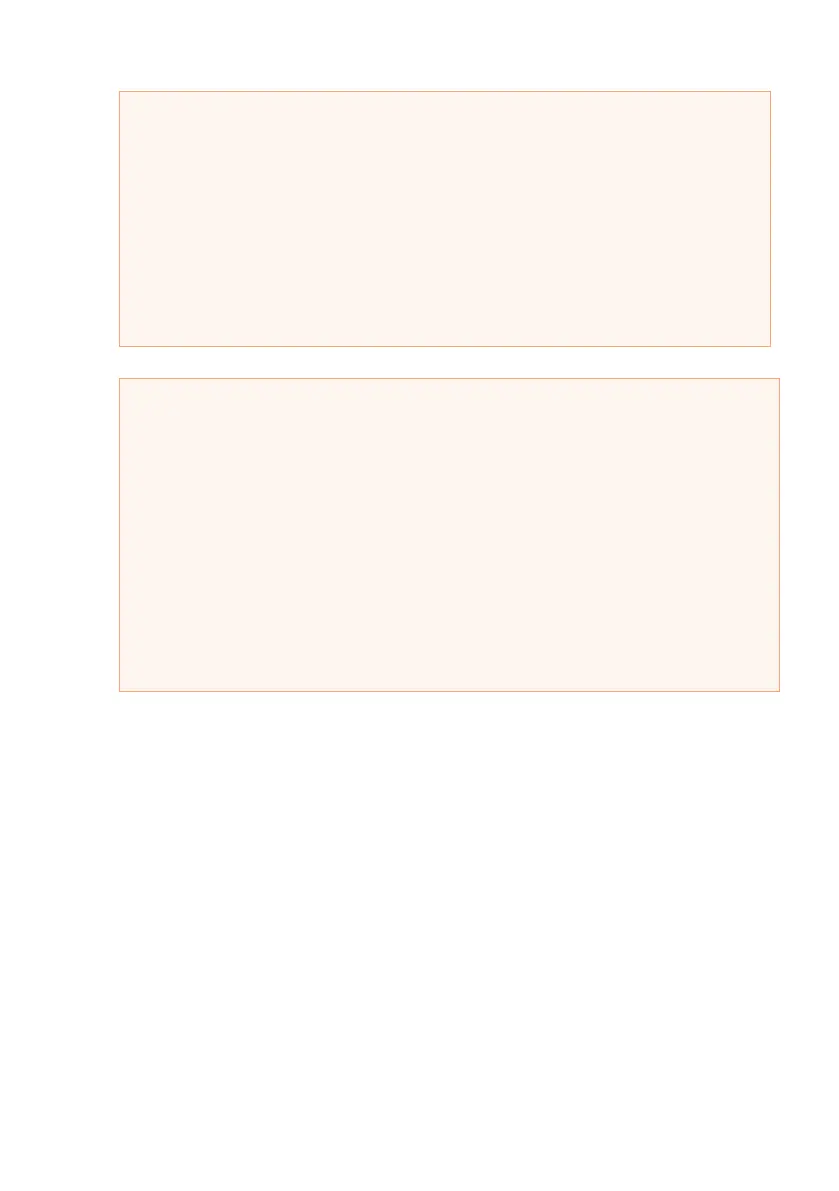Choosing the Sounds |53
Sound, Performance, STS
Sounds are the basic element of what you hear from your instrument. A
set of Sounds can be memorized into a Performance or STS.
A Performance is a single memory location that can remember the
Keyboard Sounds and all their transposition, effects, etc… A Performance
can be stored in one of the Performance bank locations.
Single Touch Settings (STS) are similar to Performances, but are associ-
ated to a Style or SongBook Entry. Therefore, a set of four STSs is recalled
each time you select a Style or SongBook Entry.
Factory, User, Favorite
Across the pages, you will find words like Factory, Favorite, User. These
terms refer to the type of protection from writing, or how much you can
customize them.
▪ Factory (Sounds, Styles) are elements that you cannot normally over-
write or modify. They are meant to warrant that musical resources (like
SongBook Entries) will always find linked musical resources (like Styles).
▪ User (Sounds, Styles) are elements that you can overwrite or modify.
Performances are always of the User type.
▪ Favorite (Styles) are User elements, whose banks you can freely re-
name to create your own categories.
