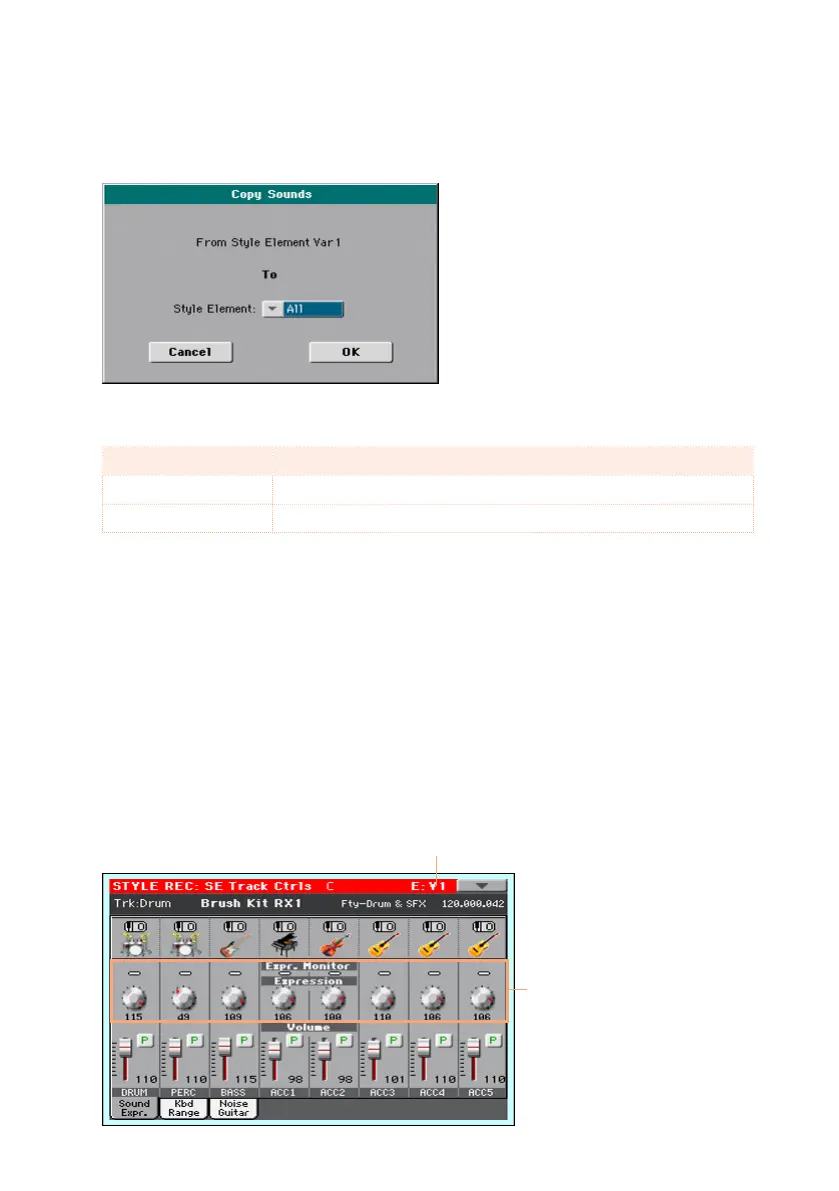240| Editing the Styles
Copying the Style Element original Sounds
1 Choose the Copy Sounds command from the page menu to open the Copy
Sounds dialog.
2 Use the Style Element pop-up menu to choose the target Style Element.
Style Element Meaning
All Settings will be copied to all Style Element of the Style in edit.
Var1 … CountIn Single Style Element.
Style Element relative volume (Expression)
You can set different Expression (CC#11) values for each of the Style Element
tracks. Since Expression is a relative volume control, you can use it to lower
the level compared to the overall volume of the Style. This is especially use-
ful when different Sounds are assigned to the same track in different Style
Elements, and the internal level of these Sounds is different.
1 Go to the Style Record > Style Element Track Controls > Sound/Expression
page.
Expression
