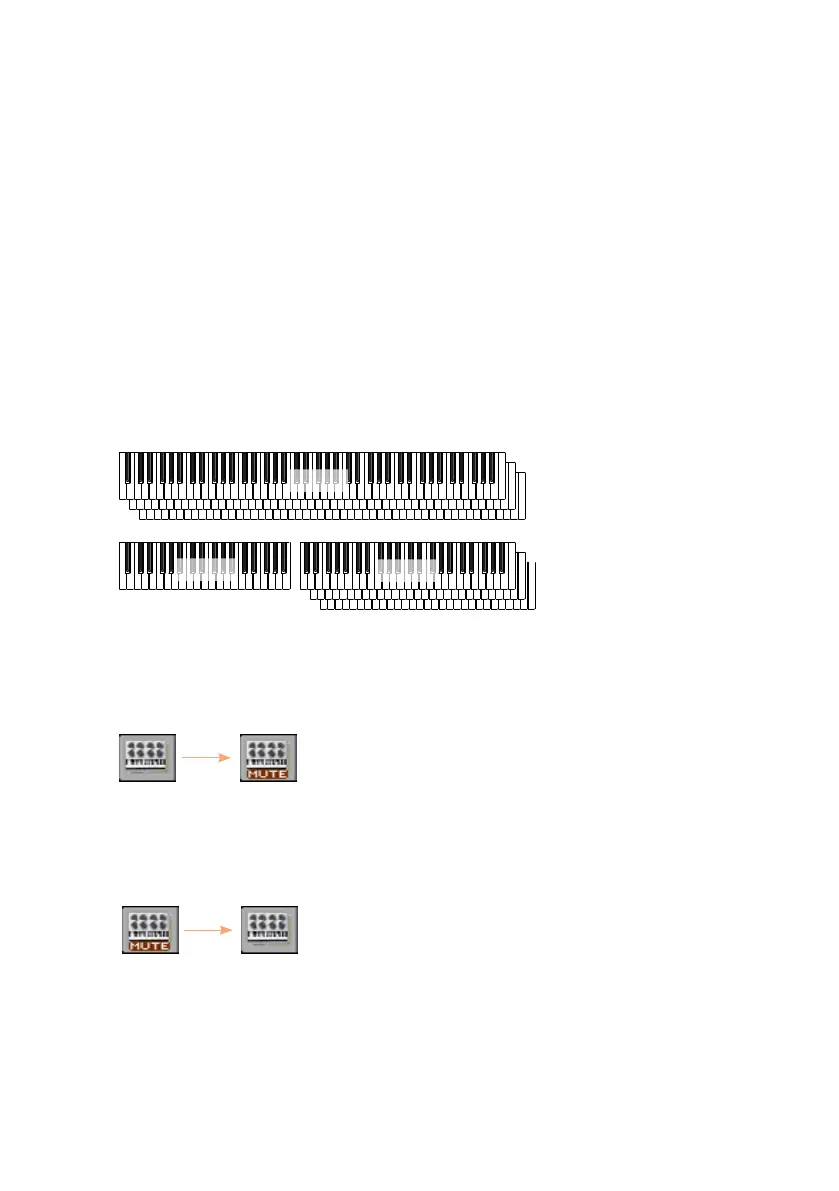Playing two or three Sounds at the same time |135
Playing two or three Sounds at the same
time
Turning the Keyboard Sounds on or off
You can play up to three layered Sounds on the keyboard. This is useful to
add, for example, a layer of Strings or Synth Pads to the Grand Piano sound.
The Sounds will be assigned to the Upper part of the keyboard.
When the SPLIT button indicator is turned off (Full Keyboard mode), the
Upper parts will play on the full range of the keyboard, as it happens on an
acoustic piano. Otherwise (Split Keyboard mode), you will play the Upper
Sounds with the right hand.
Upper
Upper
Lower
Turn a Sound off (Mute)
▪ If the Sound you want to mute is in Play, touch the Play/Mute icon to set it
to Mute.
Turn a Sound on (Play)
▪ If the Sound you want to hear is in Mute, touch the Play/Mute icon to set it
to Play.
Mute
Play
Memorize the Sound status
▪ Write the changes to a Sound set.
