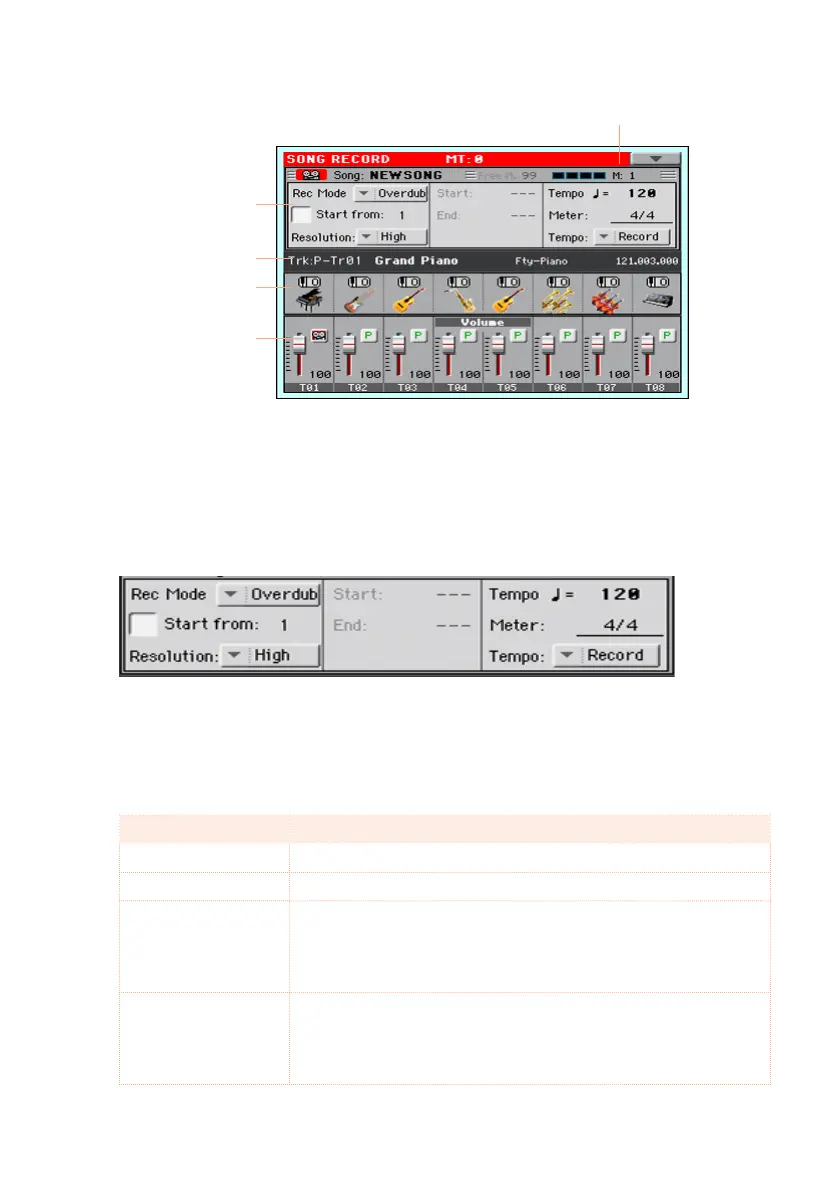Multitrack Recording a Song |275
Record
parameters
Track info
trasnposition
Mixer
Measure and Beat counter
Setting the recording parameters
When you enter the Multitrack Sequencer mode, you could simply start re-
cording. However, there are some additional settings that you might want
to do.
Select the recording mode
▪ Use the Rec Mode pop-up menu to choose the Overdub or Overwrite record-
ing mode.
Recording Mode Meaning
Overdub The newly recorded events will be mixed to any existing events.
Overwrite The newly recorded events will replace any existing events.
Auto Punch Recording will automatically begin at the Start position, and stop
at the End position.
The Auto Punch function will not work on an empty Song. At least
one track must already be recorded.
PedalPunch Recording will begin when pressing a pedal set to the Punch In/
Out function, and will nish when pressing the same pedal again.
The Pedal Punch function will not work on an empty Song. At least
one track must already be recorded.
