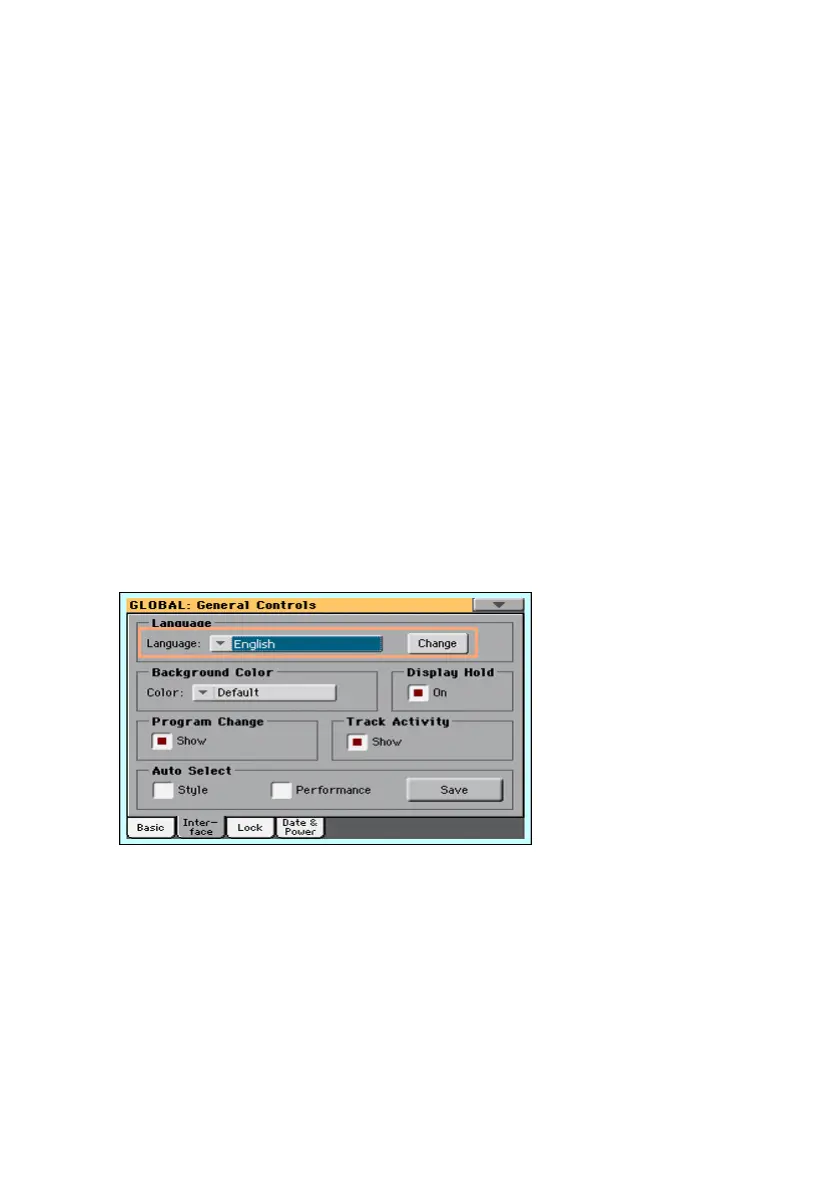Colors and language |619
37 Customizing the user
interface
Colors and language
Choosing the chords and keyboard language
1 Since the instrument must be restarted at the end of this procedure, be sure
to first save all unsaved data.
2 Go to the Global > General Controls > Interface page.
3 Use the Language pop-up menu to select one of the available languages.
4 Touch the Change button to apply the selected language.
5 A message will ask you to reboot the instrument. Touch the OK button to
close the message window.
6 Turn off, then restart the instrument to activate the new language.
Please note that some of the characters can only be used when editing
SongBook Entry names.
