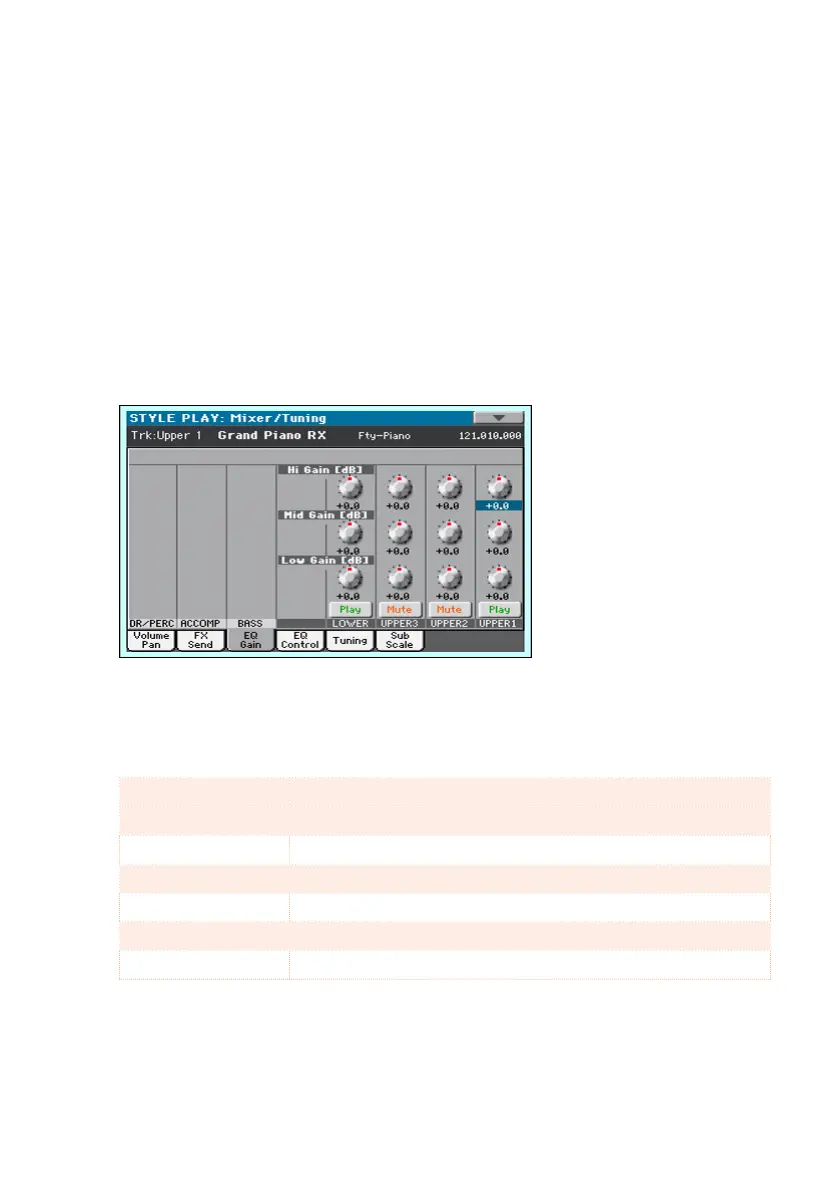Equalization |155
Equalization
The Channel Equalizer
Havian 30 includes three-band equalization (EQ) on each individual mixer
channel. Each Sound can be individually equalized.
Setting the EQ gain
1 Go to the Mixer/Tuning > EQ Gain page.
2 Keep the Gain knob held on the screen, and move it to the desired level.
As an alternative, use the VALUE dial to change the value of the selected
knob.
EQ Gain Meaning
Hi (High) Gain
-18 … +18dB High frequencies equalization. This is a shelving curve lter.
Mid (Middle) Gain
-18 … +18dB Middle frequencies equalization. This is a bell curve lter.
Low Gain
-18 … +18dB Low frequencies equalization. This is a shelving curve lter.
