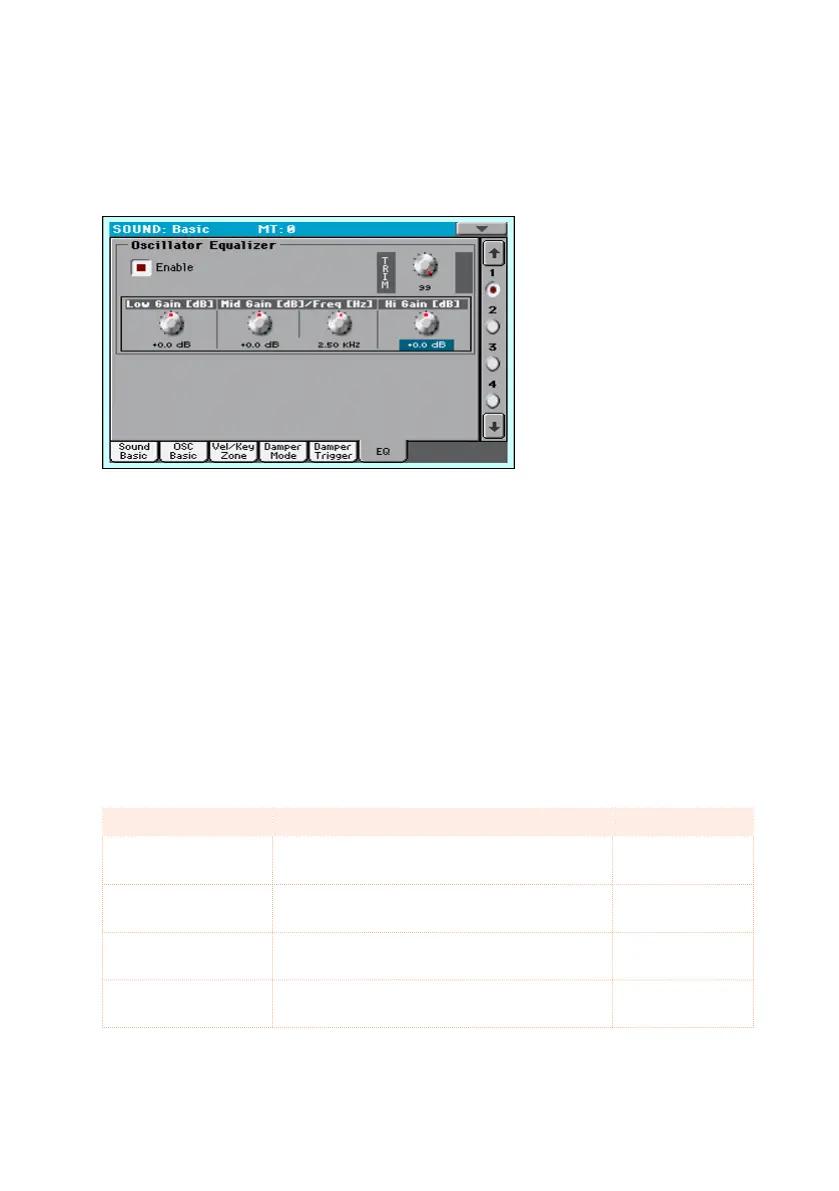342| Editing the Sounds
Equalizing the Sound
You can use a three-band, semi-parametric equalizer on each oscillator.
▪ Go to the Sound > Basic > EQ page.
Activate EQ
▪ Select the Enable checkbox to activate the equalizer on the selected oscil-
lator.
Trimming and programming the EQ
▪ Use the TRIM knob to limit the level of the signal passing through the equal-
izer (0…99). Extreme equalization values can overload the audio circuits and
lead to distortion. This control lets you set equalization as desired, and at the
same time avoid overloading.
▪ Use the EQ controls to create the equalization curve.
EQ Control Meaning Value
Low Gain Low frequencies equalization. This is a shelv-
ing curve lter.
-18…+18dB
Mid (Middle) Gain Middle frequencies equalization. This is a bell
curve lter.
-18…+18dB
Mid (Middle) Freq Centre frequency of the middle frequencies
equalization.
0.100…10kHz
Hi (High) Gain High frequencies equalization. This is a shelv-
ing curve lter.
-18…+18dB
