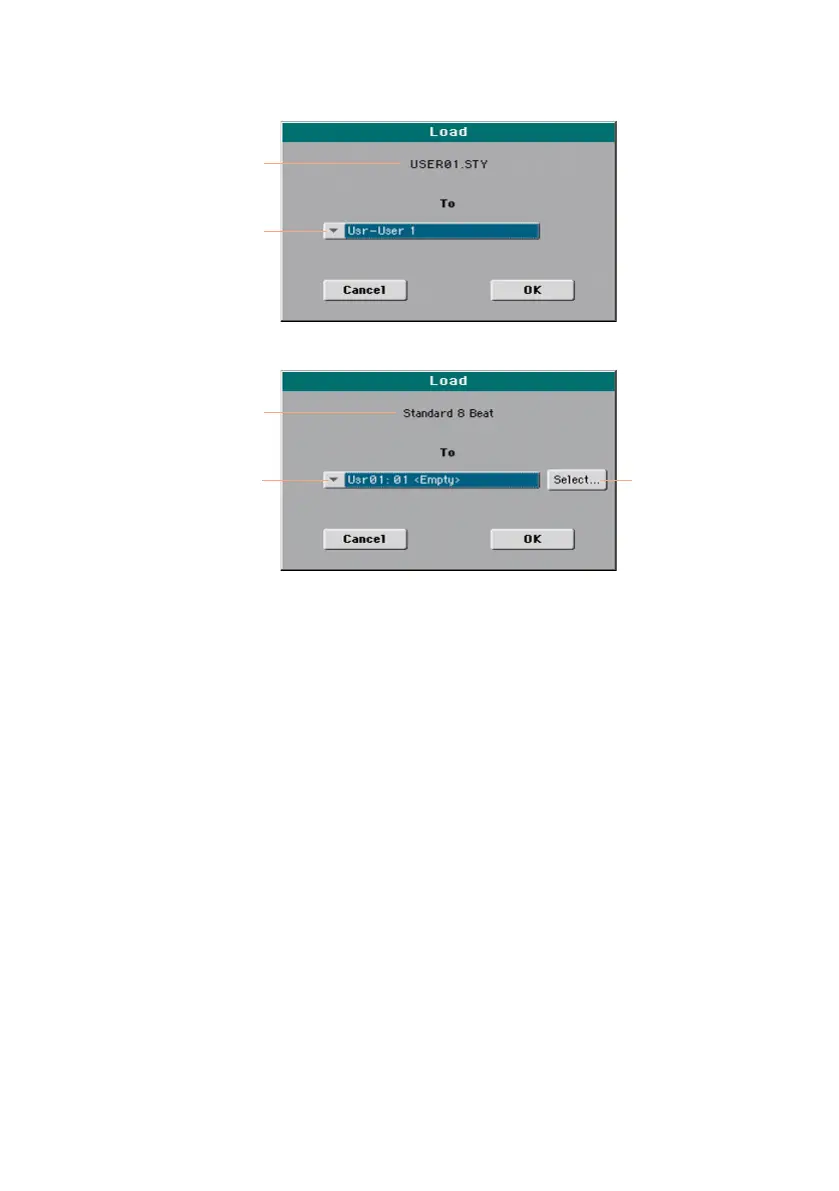Loading musical resources and settings |697
In this example you are choosing a target where to load a bank of Styles:
Name of the Style
bank being loaded
Name of the target
bank in memory
In this example you are choosing a target where to load a single Style:
Name of the Style
being loaded
the Select window
Name of the target
location in memory
2 Touch OK to confirm. After confirming, any item you are overwriting will be
deleted.
Loading a SET folder
A SET folder may contain all the data of the internal memory. Loading it may
either delete all the data contained in the internal memory, or merge the
loaded data with the data already in memory.
Loading a type of data
A folder may contain all the data of a particular type (Styles, Performances…).
Loading it may either delete all the data of the same type contained in the
internal memory, or merge the loaded data with the data already in memory.
Loading a bank
You can load single banks of data. All data contained in the target bank in
memory are deleted.
