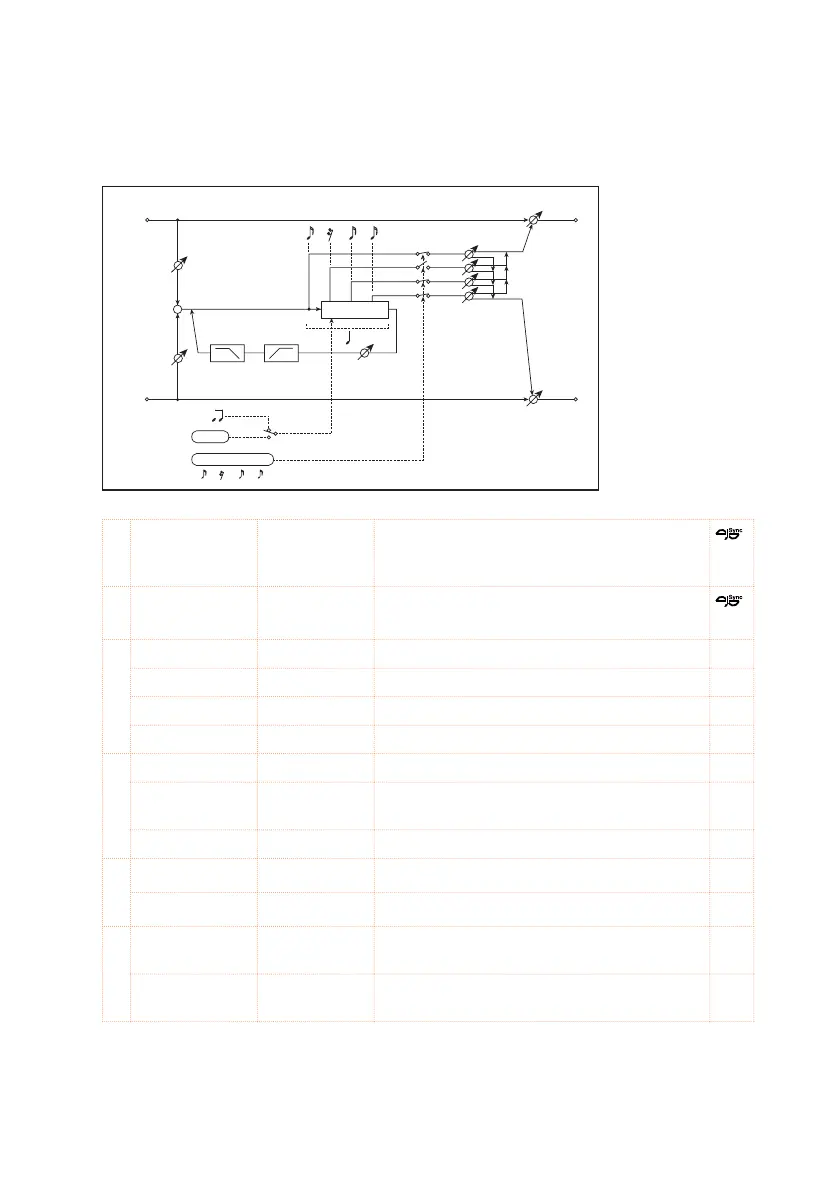520| Effects for the MIDI Sounds
64: Sequence BPM Dly (Sequence BPM Delay)
This four-tap delay enables you to select a tempo and rhythm pattern to set
up each tap.
Delay
Left
Right
Feedback
FX Amt
FX Amt
FX Amt = 100: Mono In - Stereo Out / FX Amt = 0: Stereo In -Stereo Out
Input Level D-mod
High DampLow Damp
Input Level D-mod
+
Tempo
BPM
BPM
Rythm Pattern
Pan
a BPM MIDI,
40.00…
300.00
MIDI syncs to the system tempo; 40–300 sets
the tempo manually for this individual effect
b Rhythm Pattern
x… eee3
Selects a rhythm pattern
c Tap1 Pan L, 1…99, R Sets the panning of Tap1
Tap2 Pan L, 1…99, R Sets the panning of Tap2
Tap3 Pan L, 1…99, R Sets the panning of Tap3
Tap4 Pan L, 1…99, R Sets the panning of Tap4
d Feedback –100…+100 Sets the feedback amount
Src Off…Tempo Selects the modulation source of feedback
amount
Amt –100…+100 Sets the feedback amount
e High Damp [%] 0…10 0 Sets the damping amount in the high range
Low Damp [%] 0…10 0 Sets the damping amount in the low range
f Input Level
Dmod [%]
–100…+100 Sets the modulation amount of the input level
Src Off…Tempo Selects the modulation source for the input
level
