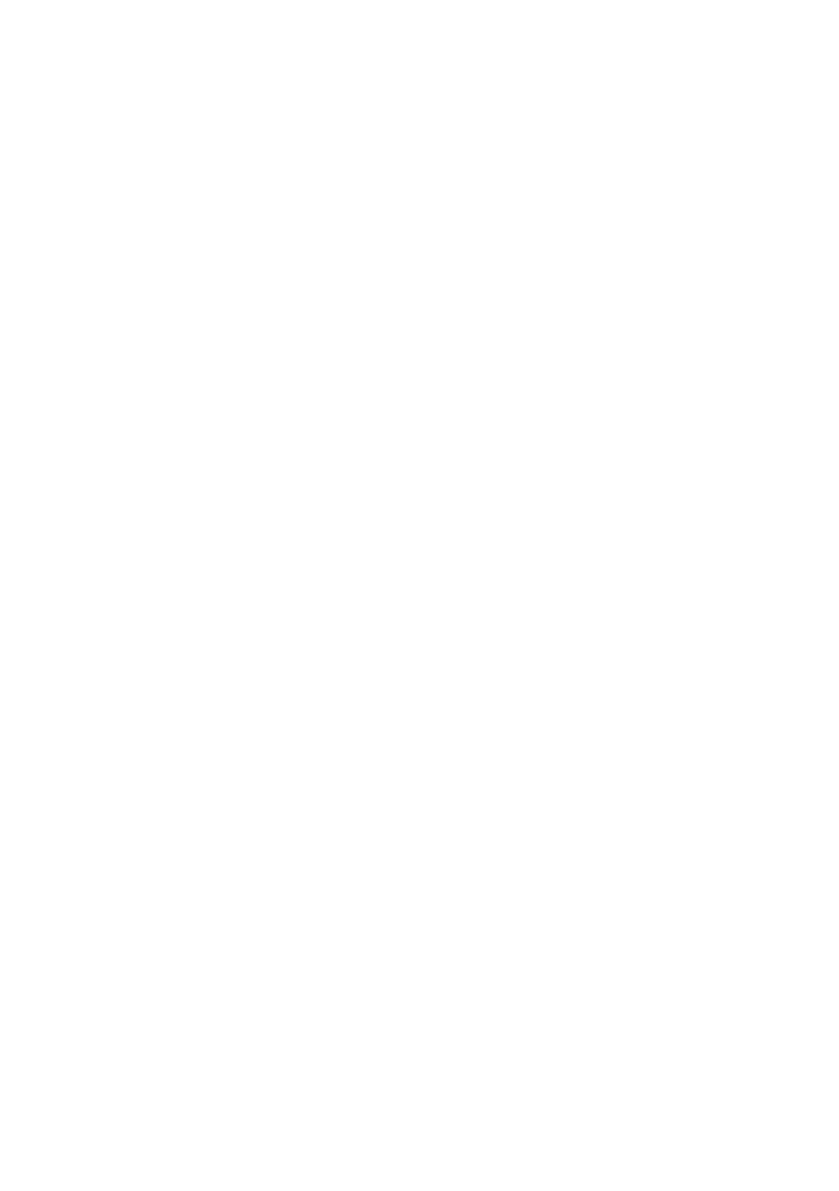188| Editing the Style Settings
Changing Sounds in the Style Pattern
You can assign Sounds to each Accompaniment part of each Style Element
(Intro, Variation…). This option requires editing the Style, since the events
are recorded into the Style Pattern. Please see the relevant chapter.
Drum Kits
Drum Kits (including Percussion Kits) are special Sounds, where each note
of the keyboard is a different percussive instrument. To preserve the kit’s
mapping, Drum Kits are not affected by transposition.
Choose the Drum and Percussion Accompaniment parts
Usually, you will assign Drum Kits to the DRUM part, and Percussion Kits to
the PERC part.
Choose Drum Kits
Choose Drum Kits as any other Sound. Drum Kits are contained in the Drum
& SFX and User Dk banks.
