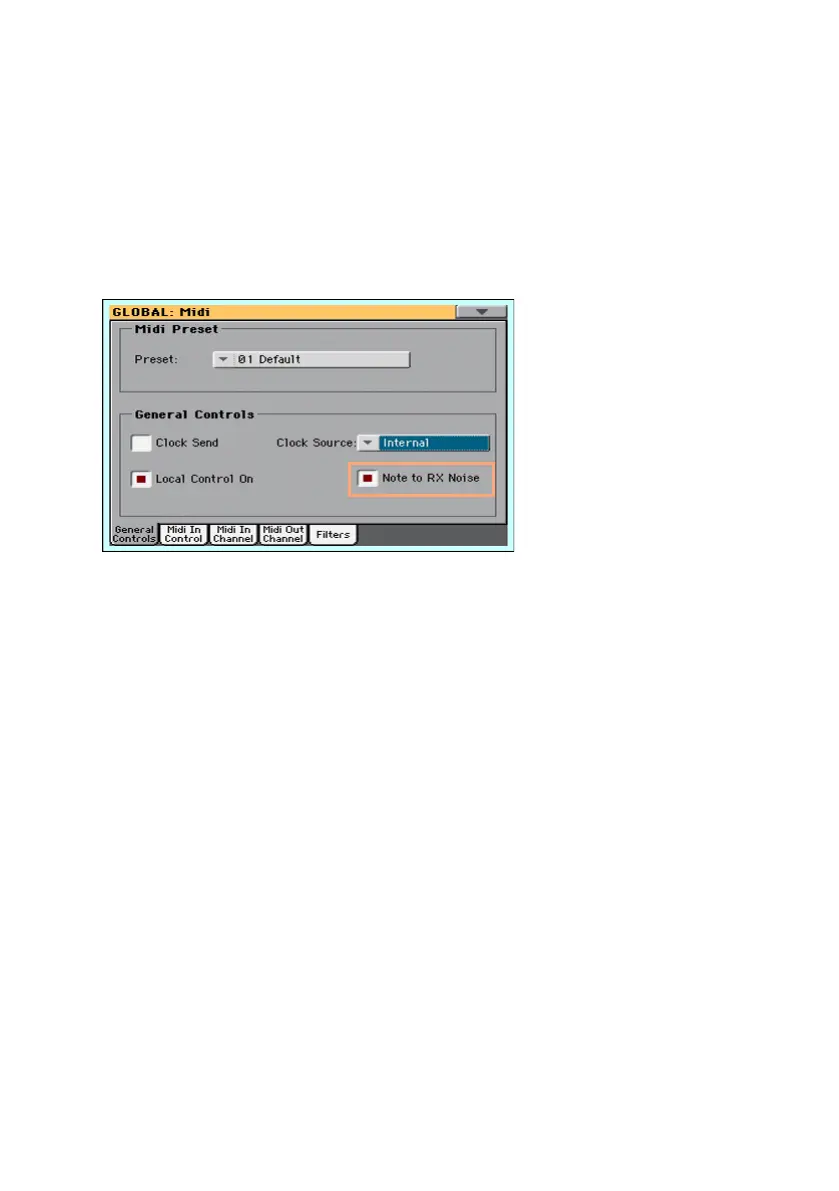672| MIDI
Receiving notes as RX Noises
RX Noises are special ambience or mechanical sounds that allow Sounds
to be more realistic. They are usually located above C7, depending on the
Sound.
1 Go to the Global > MIDI > General Controls page.
2 Select the Note to RX Noise checkbox to convert incoming notes to RX
Noises.
When this parameter is turned on, notes received from the USB DEVICE port,
or performed by the internal Player, in the RX Noises range, are recognized
and converted to RX Noises.
This parameter is automatically activated each time the instrument is turned
on.
Transposing received notes
Applying master and octave transposition to received notes
1 Go to the Global > Tuning > Transpose Control page.
