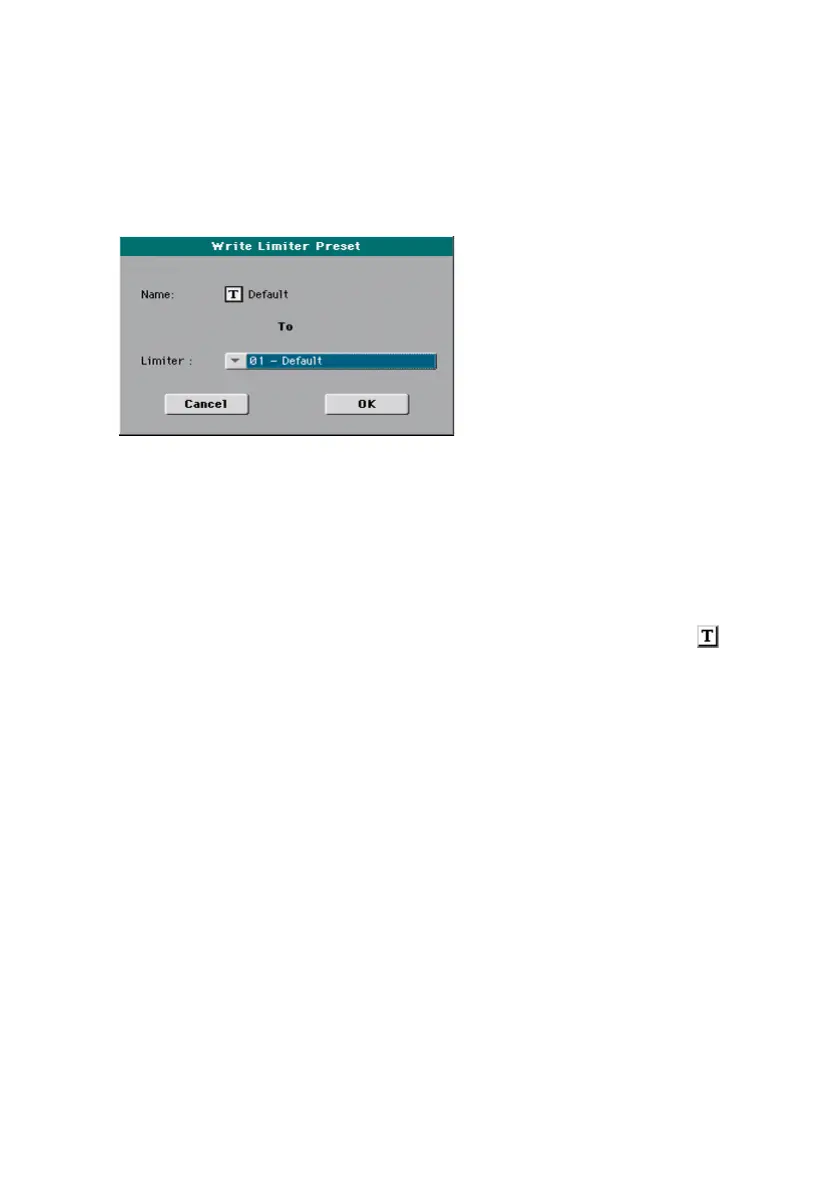Limiter |613
Saving a Limiter Preset
Open the Write Limiter Preset dialog
1 While in the Limiter page, choose the Write Limiter Preset command from
the page menu to open the Write Limiter Preset dialog.
Write over the current Limiter Preset
▪ If you want to overwrite the current Preset, just touch the OK button.
Write to a different Limiter Preset location
1 If you want to choose a different location, use the Limiter pop-up menu.
2 If you want to change the name of the Preset, touch the Text Edit ( ) icon
to open the virtual keyboard and edit the name.
3 When done editing the name, confirm by touching the OK button under the
virtual keyboard.
4 When back at the Write Limiter Preset dialog, confirm the Write operation
by touching the OK button.
