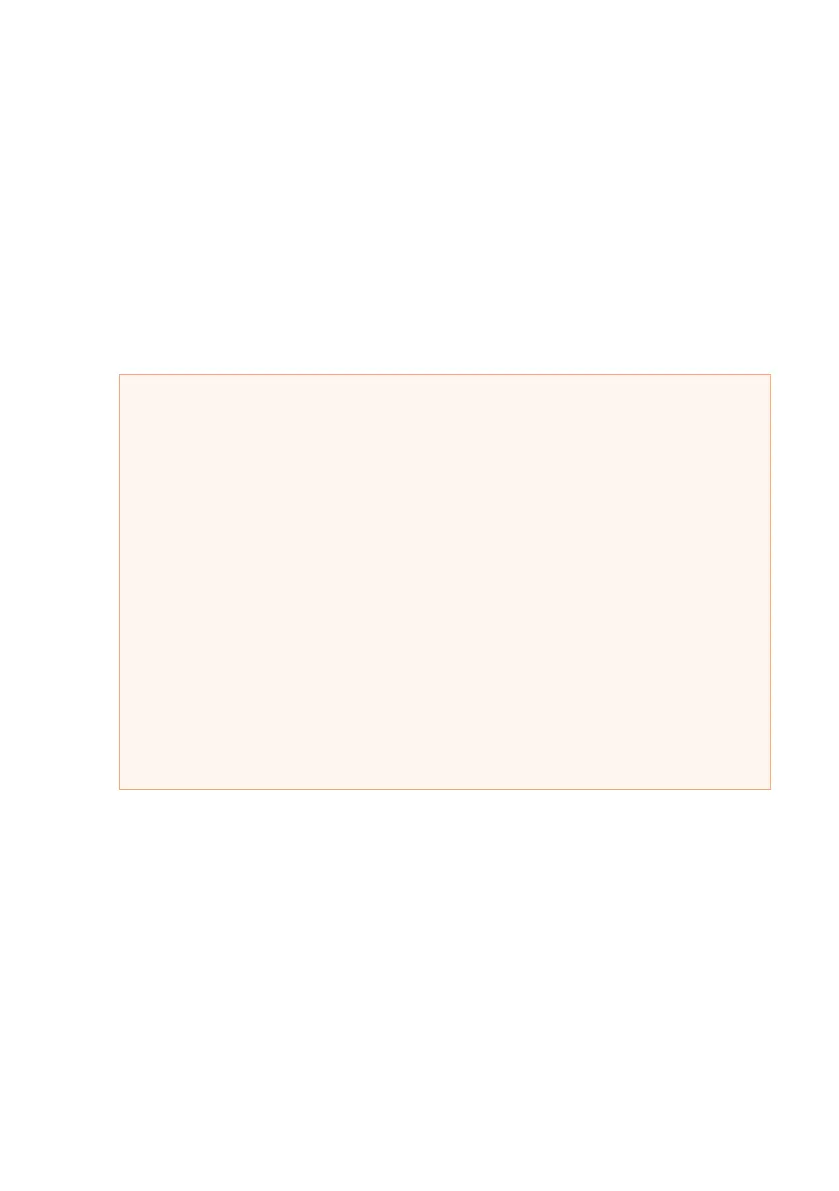Choosing the SongBook Entries |103
12 Using the SongBook
Choosing the SongBook Entries
What is the SongBook?
The SongBook is the onboard music database, that allows you to organize
the Styles and Songs for easy retrieving. Each Entry of this database (a
‘song’) may include information like the artist, title, genre, number, key,
tempo, and meter (time signature) of a specified song. When choosing one
of the Entries, the associated Style, MID or MP3 file – as well as the Style
Play or Song Play mode – is automatically recalled.
In addition to helping you organize your shows, the SongBook allows you
to assign up to four STSs to each Entry. Also, you can link a TXT file to any
Entry, to be used as the Lyrics of a song, even if there are no Lyrics inside
the associated MID or MP3 file, or if you prefer to play the song live with
the backing of the Styles.
You can add your own Entries to the SongBook, as well as edit the ex-
isting ones. Korg already supplies some hundred Entries as standard.
Furthermore, the SongBook allows you to create various custom lists, that
may suit your different types of show.
