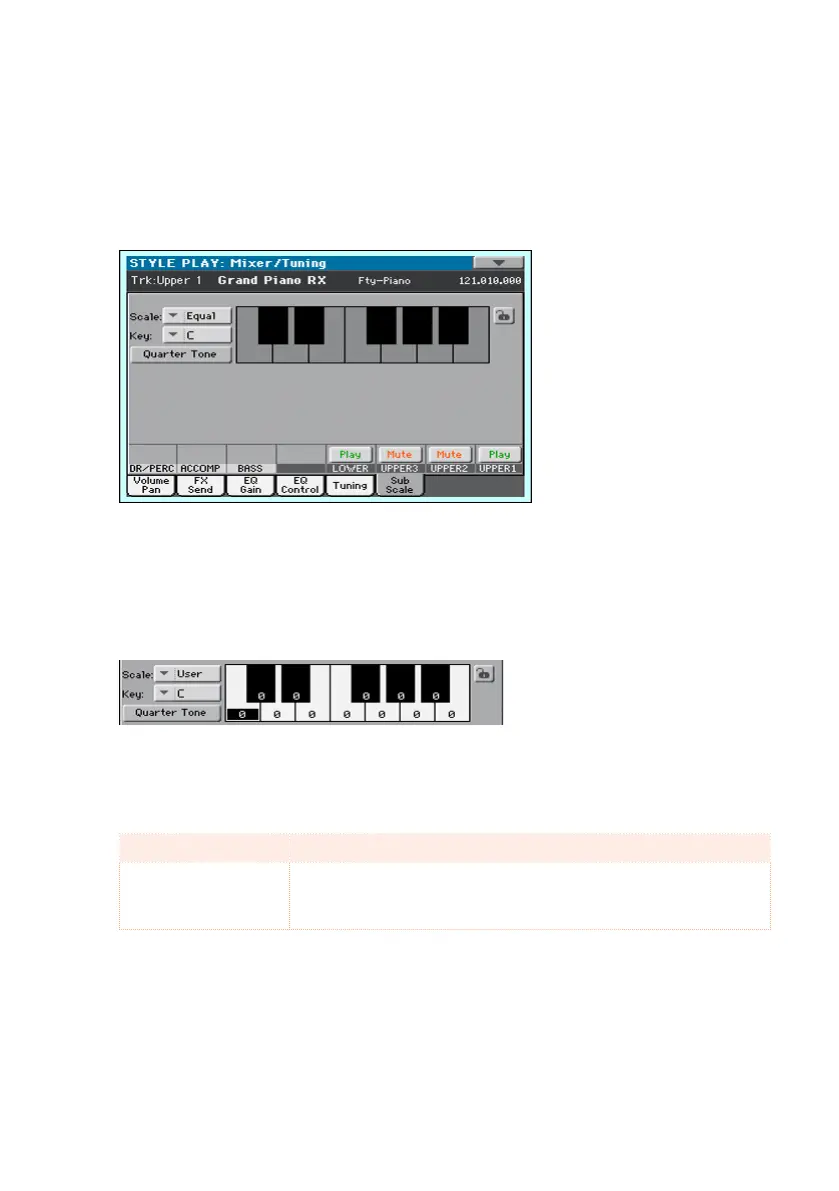Sub-Scale |655
Choosing and editing the User sub-scale
In addition to the supplied scales, you can program your own User sub-scale.
Choose the User sub-scale
1 Go to the Mixer/Tuning > Sub-Scale page.
2 Use the Scale pop-up menu to choose the User sub-scale.
Edit the User sub-scale
When the User sub-scale is selected, the keyboard diagram will become ac-
tive, letting you program a custom scale.
▪ Use the numbers appearing in each note of the keyboard diagram to fine
tune each note pitch. Detuning is referred to Equal tuning considered as zero
detune.
Detuning Meaning
-99 … +99 Note detuning in cents or a semitone. Zero is no detuning (Equal
tuning), ±50 is a full quarter tone up or down, ±99 is nearly one
whole semitone up or down.
Save the User sub-scale into a Sound set
▪ Write the changes to a Sound set.
