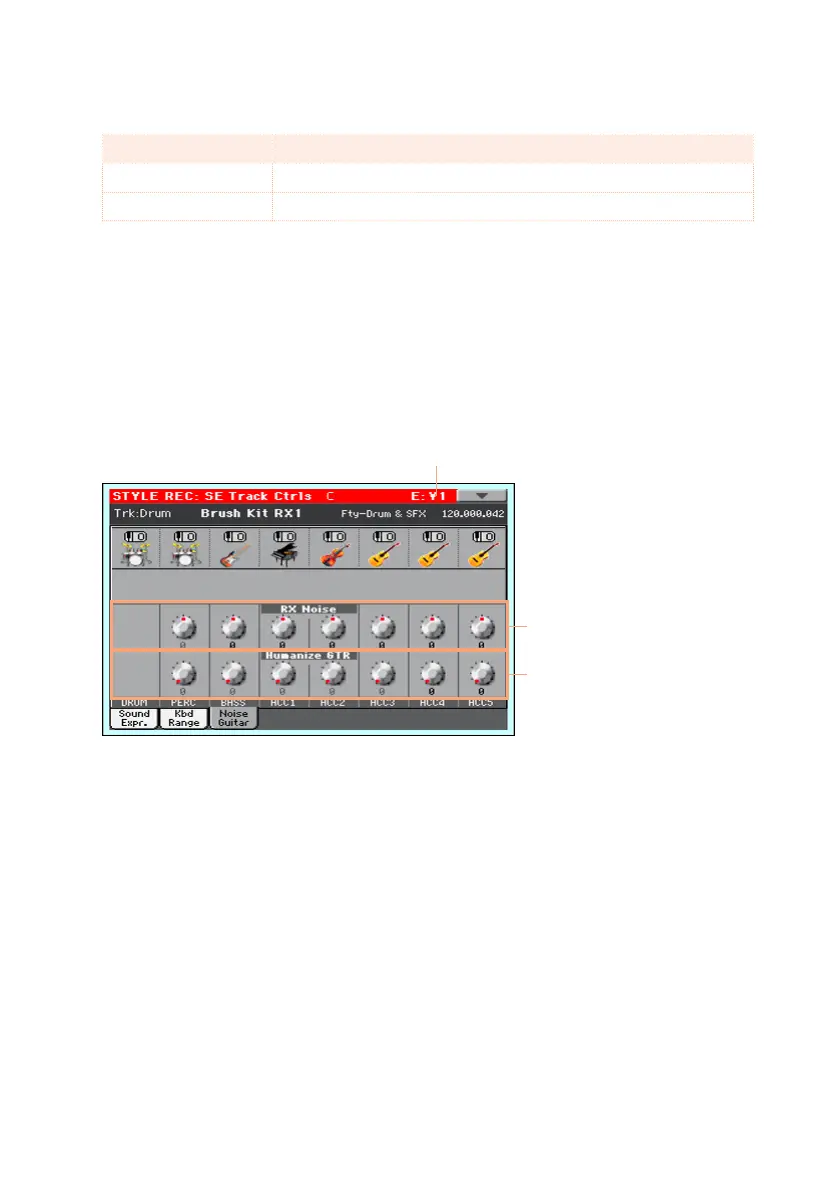244| Editing the Styles
2 Use the Style Element pop-up menu to choose the target Style Element.
Style Element Meaning
All Settings will be copied to all Style Element of the Style in edit.
Var1 … CountIn Single Style Element.
RX Noise/Guitar
In the Noise/Guitar page you can set the RX Noise level and the ‘human feel’
of the Guitar tracks.
1 Go to the Style Record > Style Element Track Controls > Noise/Guitar page.
Selected Style Element
RX Noise
2 Press the corresponding button on the control panel to select one of the
Style Elements (VARIATION1 … ENDING3).
3 Use the RX Noise knobs to adjust the volume of RX Noises in the corre-
sponding tracks. This control applies to all types of tracks (provided the
Sound contains RX Noises).
4 Use the Humanize GTR knobs to apply a random value to the position, veloc-
ity and length of notes of Guitar tracks (see the settings in the Style Record
> Style Track Controls > Type/Trigger/Tension page). This control has no
effect on other types of track.
5 Press the START/STOP button and play some chords to check how it works.
Select any Style Element using the control panel button. Press START/STOP
again to stop playback.
