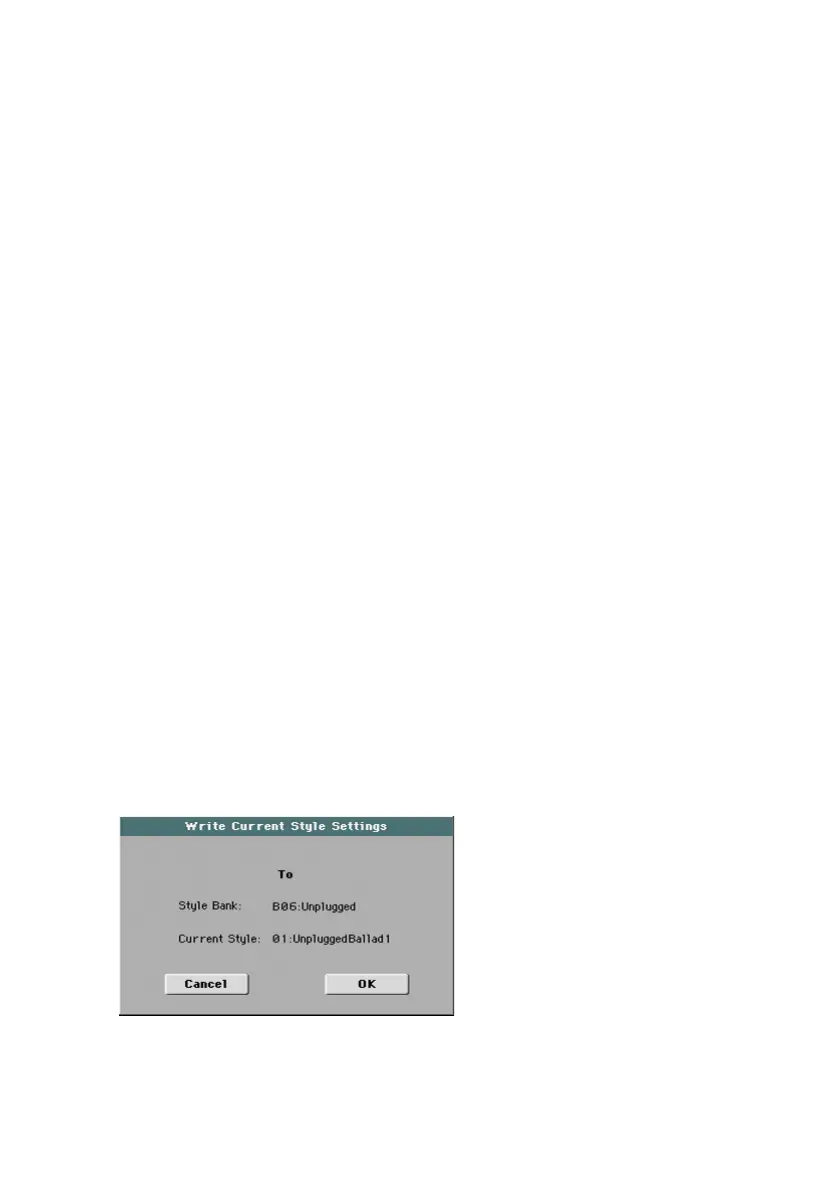Writing the Style Settings |191
19 Writing the Style
Settings
Writing the Style Settings
Style Settings can save Accompaniment Sounds and settings into a Style.
Note: Changes can only be saved onto Favorite and User Styles, and onto SongBook
Entries. They cannot normally be saved onto Factory Styles. To write changes onto
a Factory Style, you must first remove the Factory Style protection (in the Global >
Mode Preferences > Media page, see page 635).
Choose the target Style
▪ After editing the Style Settings, choose a Style where to save them.
Open the Write Current Style Settings dialog from the control panel
▪ While in Style Play mode, keep the STYLE buttons pressed for about one
second.
Open the Write Current Style Settings dialog from the display
▪ While in Style Play mode, choose the Write Current Style Settings com-
mand from the page menu to open the Write Current Style Settings dialog.
Write the Style Settings
▪ To write the current settings into the selected Style, touch the OK button.
