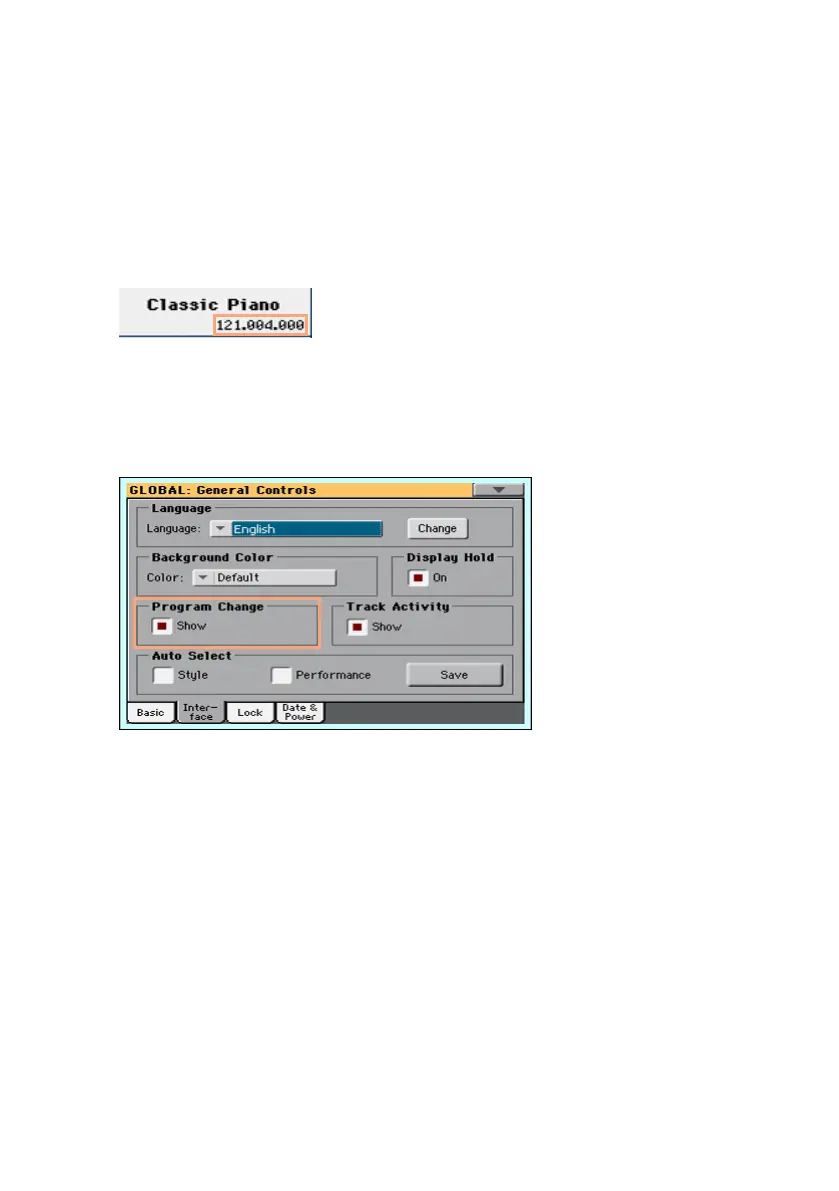Program Change and activity indicators |621
Program Change and activity indicators
Showing/Hiding the Program Change number
You can make Program Change numbers be shown next to Sound names in
the Sound Select window. By default, this option is turned on.
Please note that Program Change numbers are always shown in the various
Track Info areas.
1 Go to the Global > General Controls > Interface page.
2 Select/deselect the Program Change > Show checkbox.
