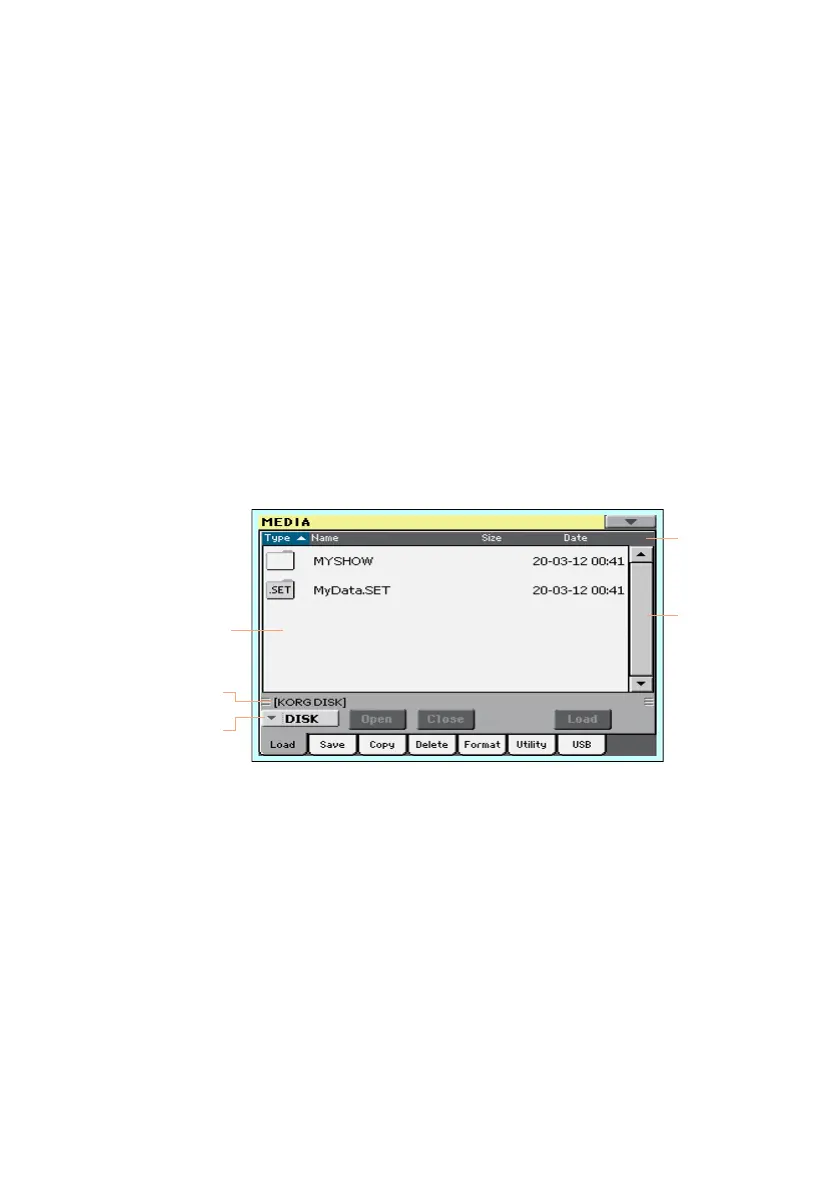Overview on file management |691
45 Managing files
Overview on file management
You can access Media pages by pressing the MEDIA button. Media pages are
where you manage files and storage devices.
Media page structure
Most Media pages share some basic elements.
Device
Current path
File list
Labels
Browsing through the files
You can see the files and folders in the center of the Media pages.
▪ Scroll the file list by using the scrollbar.
▪ Open the selected folder by touching the Open button.
▪ Close the open folder by touching the Close button.
