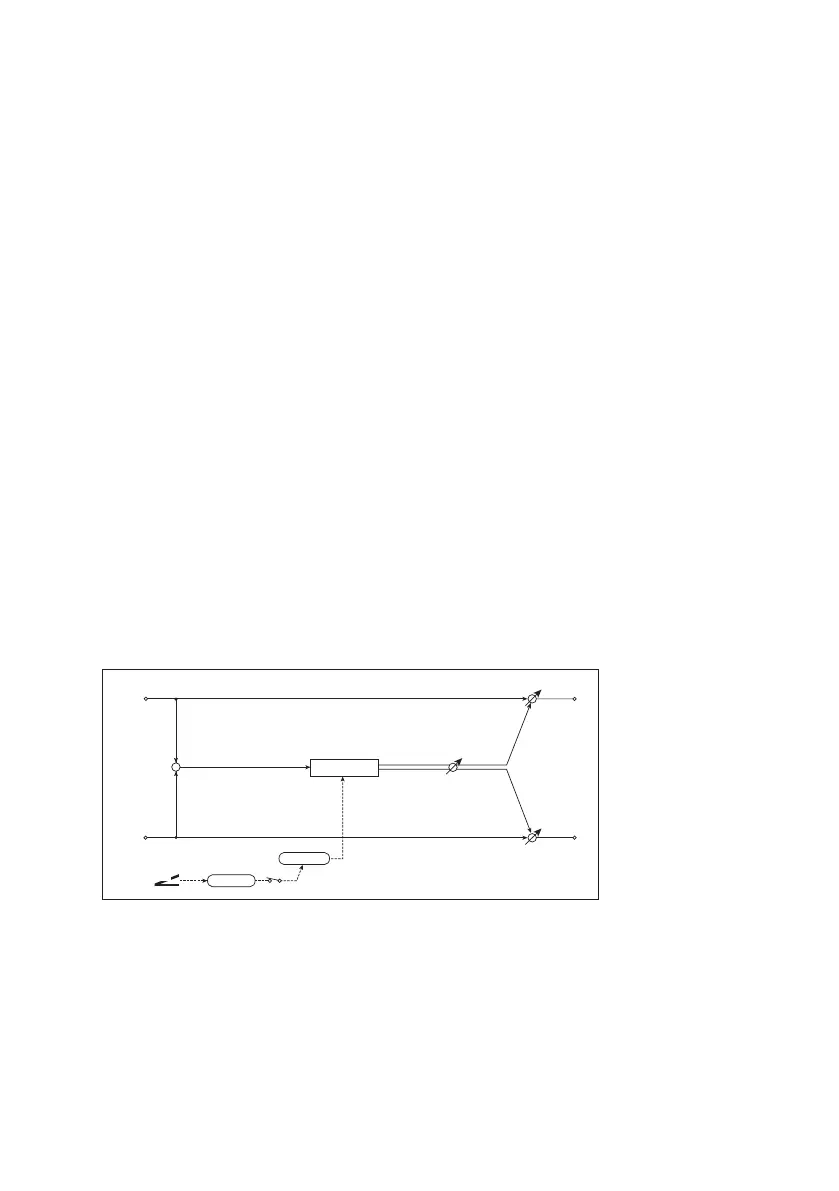476| Effects for the MIDI Sounds
has a positive value), Voice 2 will resonate at a pitch an octave below (Reso-
nance has a negative value).
f: Voice 1: Pitch
f: Fine [cents]
h: Voice 2: Pitch
h: Fine [cents]
The Pitch parameter specifies the pitch of resonance by note name. The
“Fine” parameter allows for fine adjustment in steps of cents.
g: High Damp [%]
i: High Damp [%]
This sets the amount of damping amount for the high frequencies of the
resonant sound. Lower values create a metallic sound with a higher range
of harmonics.
42: Doppler
This effect simulates the “Doppler effect” of a moving sound with a changing
pitch, similar to the siren of an passing ambulance. Mixing the effect sound
with the dry sound will create a unique chorus effect.
Left
Right
FX Amt
FX Amt
FX Amt = 100: Mono In - Stereo Out / FX Amt = 0: Stereo In - Stereo Out
Pan Depth
D
-mod
+
Trigger
LFO Mode = 1-Shot
Doppler
LFO
