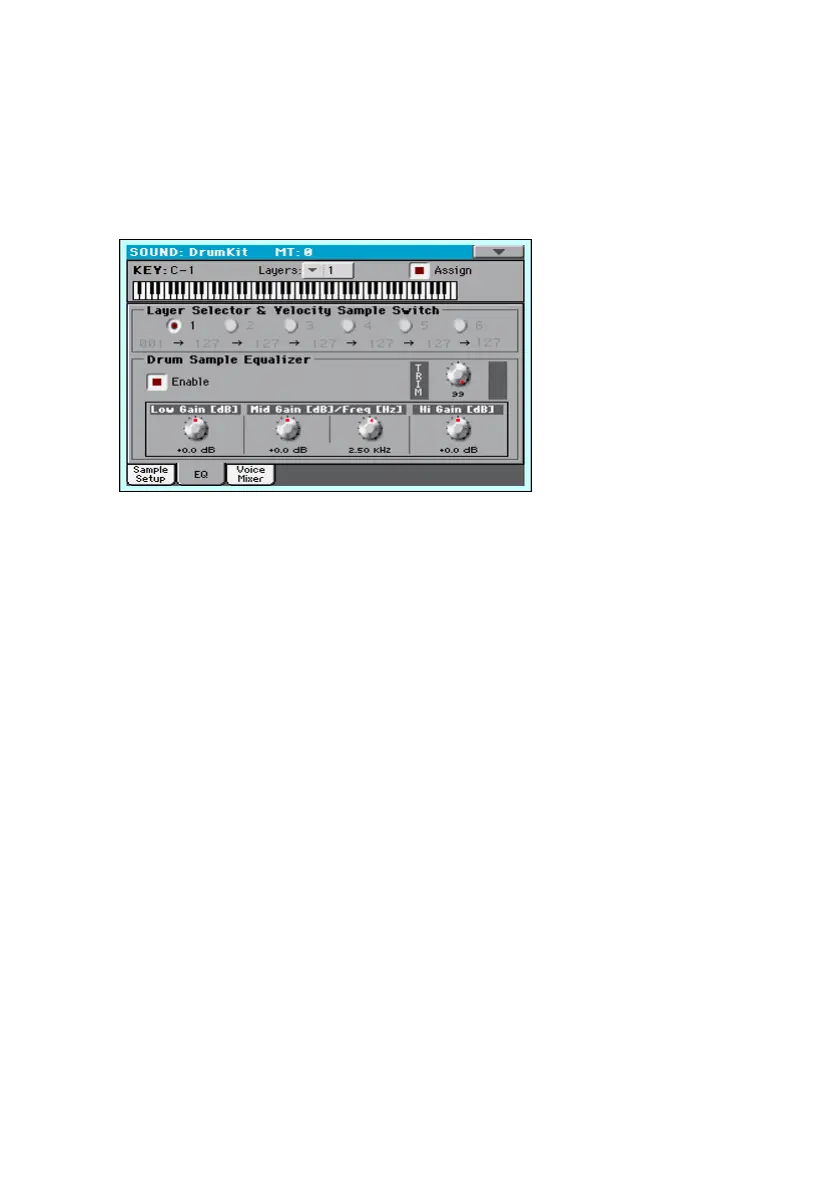Equalizing the Drum Kit |347
Equalizing the Drum Kit
Each of the drum samples can be processed with a three-band, semi-para-
metric equalizer.
▪ Go to the Sound > DrumKit > EQ page.
Choosing the key to edit
▪ Use the Key parameter to select a key. As an alternative, select it by pressing
a key on the keyboard.
The Layers and Assign parameters are the same of the Sample Setup page.
Trimming and programming the EQ
▪ Select the Enable checkbox to activate the equalizer on the selected layer.
▪ Use the TRIM knob to limit the level of the signal passing through the equal-
izer (0…99). Extreme equalization values can overload the audio circuits and
lead to distortion. This control lets you set equalization as desired, and at the
same time avoid overloading.
