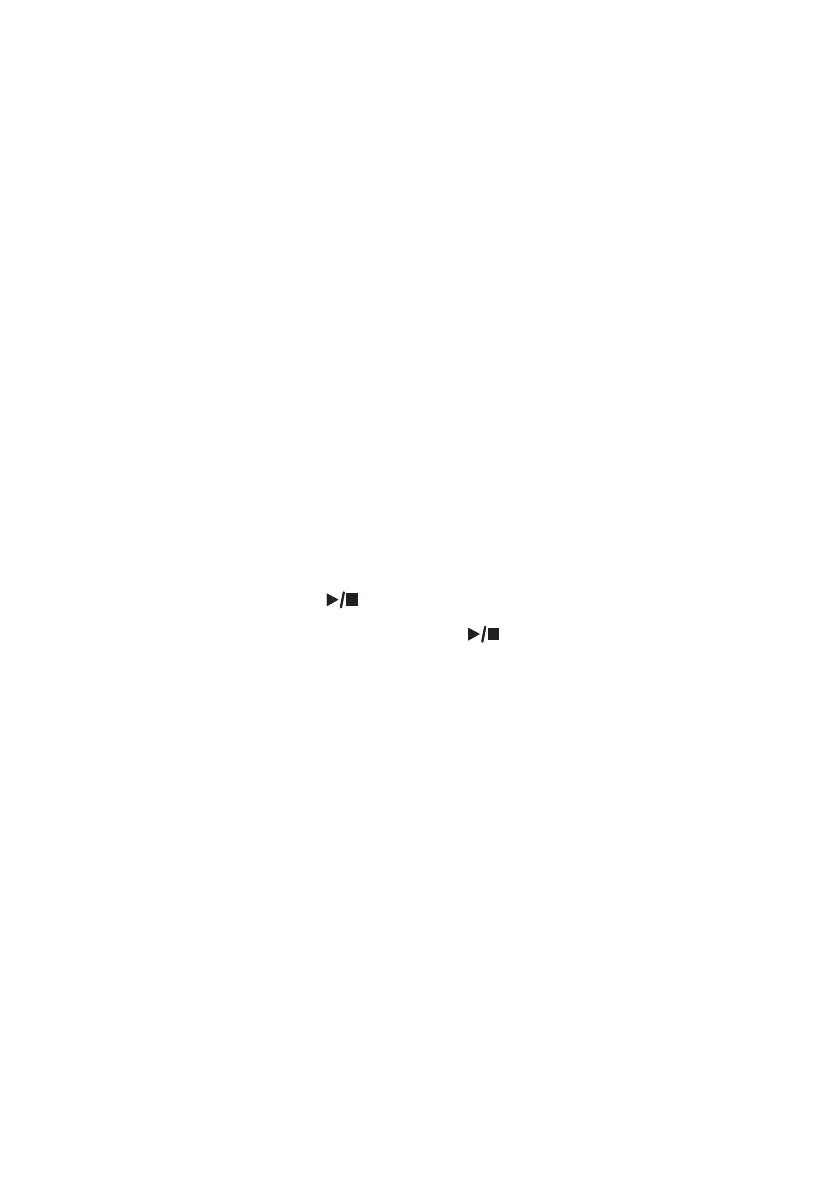Multitrack Recording a Song |279
Second-take recording
You may want to record additional events, or replace a previously recorded
track. If so, repeat recording.
Prepare to record
1 Press the RECORD button to enter Record mode again. When the Song
Record Mode Select dialog box appears, select Multitrack Sequencer again.
2 Select the track to record.
3 Choose the Rec Mode. Overwrite if you want to replace recorded data,
Overdub if you want to add events to the same track.
Overdub is useful, for example, when recording different percussive instru-
ments in subsequent cycles.
Record
1 Set the Start from measure number to choose the alternative starting posi-
tion from where to start playback.
Select the Start from checkbox to activate the alternative starting position.
2 Press the PLAY/STOP ( ) button to start recording the selected track.
3 After recording, press the PLAY/STOP ( ) button to stop recording.
4 Repeat the same procedure for any additional track or event to record.
Exit from Record
▪ When finished recording, either press the RECORD button, or choose the
Exit from Record command from the page menu to return to the main page
of the Sequencer mode.
Punch-Recording
Punch recording allows for automatic or on-the-fly start and stop of record-
ing. The Punch function will not work on an empty Song. At least one track
must already having been recorded.
Auto Punch Recording
You can let the sequencer start and stop recording for you.
1 While in the Multitrack Sequencer page, use the Rec Mode parameter to
choose the Auto Punch recording mode.
