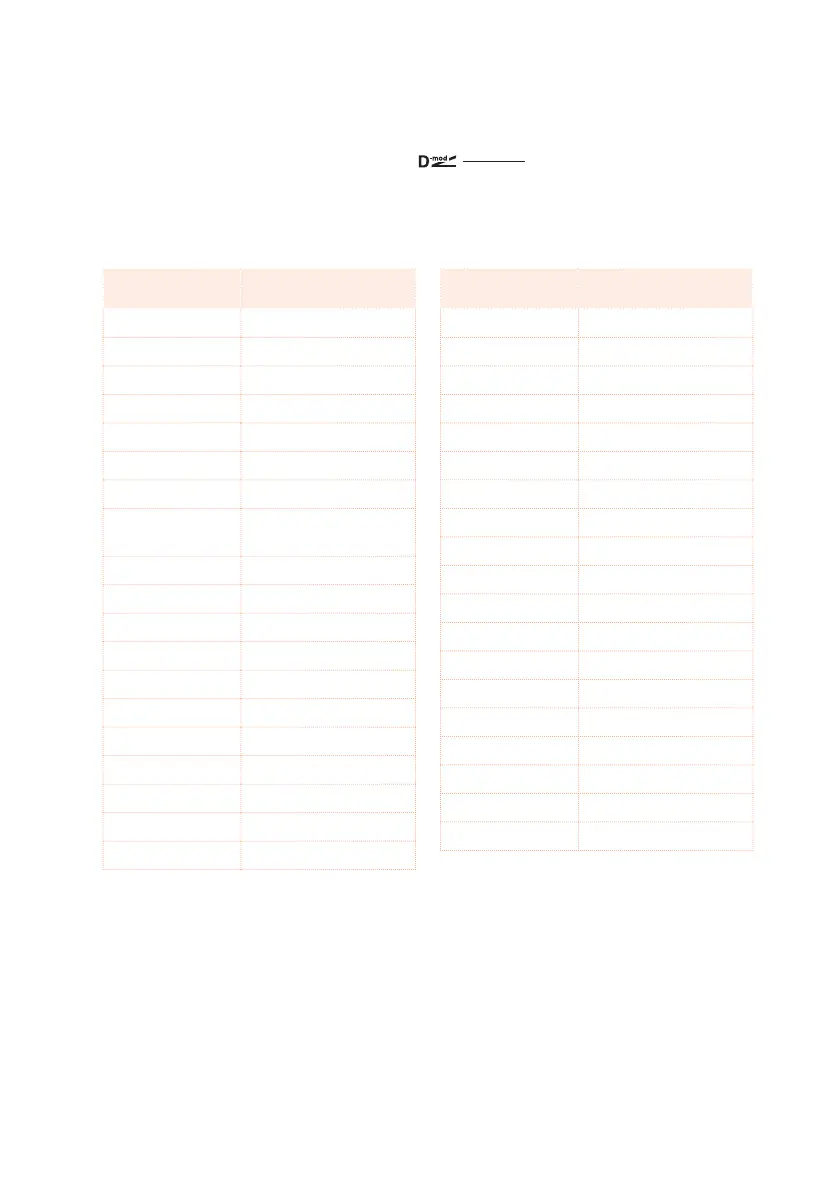400| Effects for the MIDI Sounds
DMS (Dynamic Modulation Sources)
When the DMS abbreviation, or the symbol is encoutered, a Dynamic
Modulation can be applied to the corresponding parameter. Dynamic
Modulation allows for realtime control of the effect. The following table
shows the available modulation sources.
DMS Note
Off No modulation
Gate1
Gate1+Dmpr
Gate2
Gate2+Dmpr
Note Nr Note Number
Velocity Note Velocity
Expo Velocity Exponential Note
Velocity
AfterTouch After Touch
JS X Joystick Left/Right
JS+Y: CC#01 Joystick Forward
JS-Y: CC#02 Joystick Backward
MIDI(CC#04)
MIDI(CC#12)
MIDI(CC#13)
Ribb.(CC#16) Ribbon Controller
MIDI(CC#18)
MIDI(CC#17)
MIDI(CC#19)
DMS Note
MIDI(CC#20)
MIDI(CC#21)
MIDI(CC #17+)
MIDI(CC#19+)
MIDI(CC#20+)
MIDI(CC#21+)
Damper: #64
Prta.SW: #65 Portamento Switch
Sostenu: #66 Sostenuto Pedal
MIDI(CC#67)
MIDI(CC#80)
MIDI(CC#81)
MIDI(CC#82)
MIDI(CC#83)
MIDI(CC#85)
MIDI(CC#86)
MIDI(CC#87)
MIDI(CC#88)
Tempo
Some notes on the Gate parameters follow.
