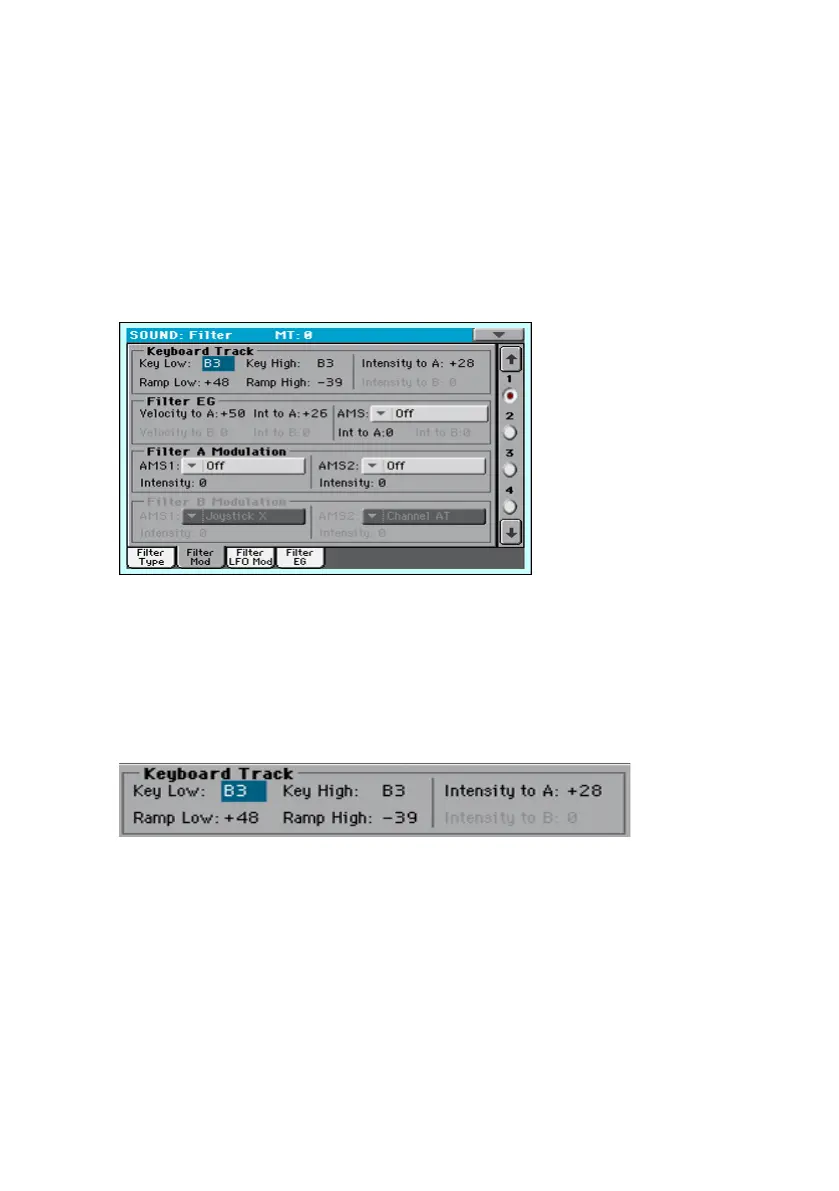Modulating the filters |363
Modulating the filters
You can modulate the filter cutoff frequency of the selected oscillator.
Modulation will add dynamic timbre variation.
Programming realtime filter modulation
▪ Go to the Sound > Filter > Filter Mod page.
When the filter type is Low Pass Resonance, the parameters for filter B will
not be editable (dimmed).
Tracking the cutoff frequency across the keyboard
Keyboard Tracking changes the timbre quality across the keyboard.
▪ Use the Key Low/High parameters (C–1…G9) to change the filter cutoff fre-
quency across the keyboard for the selected oscillator.
Keyboard Tracking varies the cutoff frequency according to the position of
the key on the keyboard. How the cutoff frequency is affected by the key-
board location can be specified by the Key Low, Key High, Ramp Low, Ramp
High, and the Intensity to A/B parameters.
Keyboard tracking will apply to the range below the specified Low note num-
ber, and above the specified High note number.
