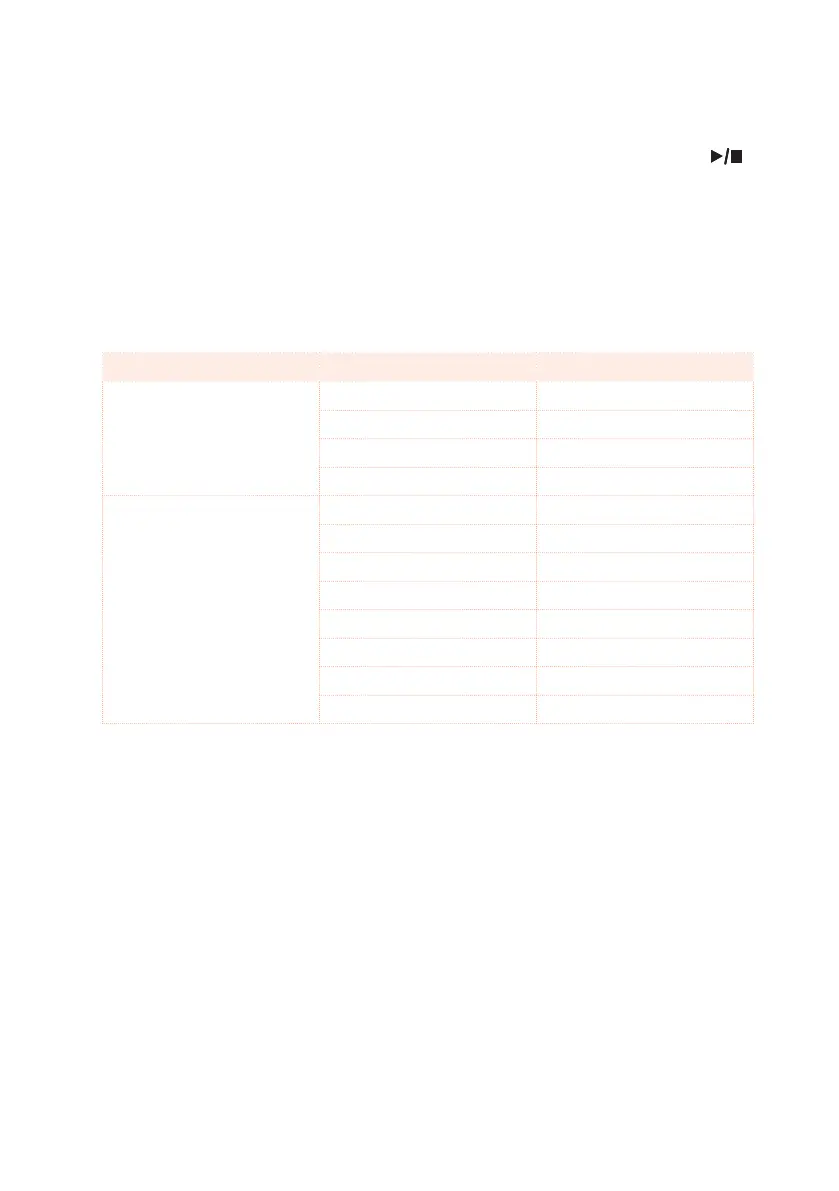290| Recording MIDI Songs
4 When finished recording your Song, press the START/STOP button to exit
recording, and return to the main page of the Sequencer mode.
5 While in the main page of the Sequencer mode, press the PLAY/STOP ( )
button to listen to the recorded Song.
Backing Sequence and MIDI Songs
After finishing recording, the Backing Sequence Song will be converted to an
ordinary MIDI Song. Grouped tracks will be converted to Song tracks 9-16, as
shown in the following table:
Grouped BS Track Kebyoard/Style Track Song Track/Channel
Kbd Upper 1 1
Upper 2 2
Upper 3 3
Lower 4
Ch/Acc Bass 9
Drum 10
Percussion 11
Accompaniment 1 12
Accompaniment 2 13
Accompaniment 3 14
Accompaniment 4 15
Accompaniment 5 16
