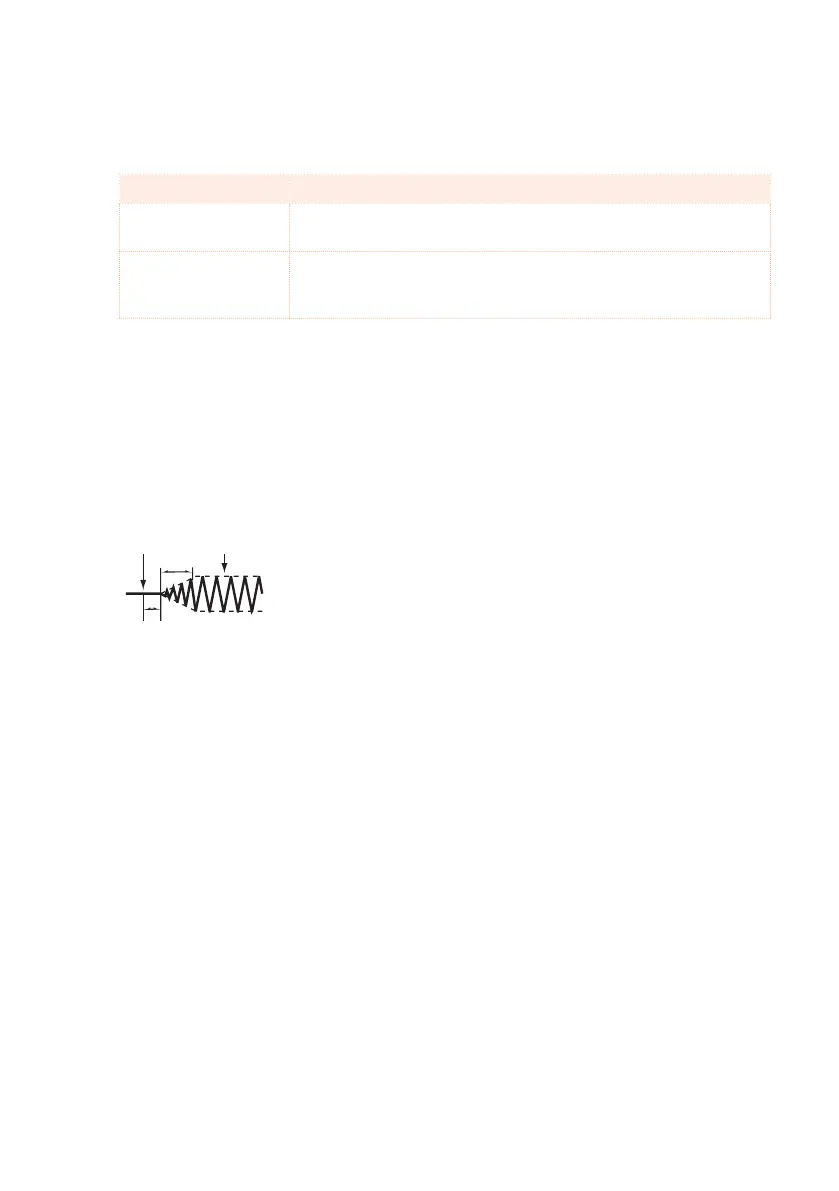Programming the LFO |383
Synchronizing the LFO with the key strokes
▪ Select the Key Sync checkbox to synchronize the LFO to the key strokes.
Key Sync Meaning
On The LFO will restart each time you play a note, and an indepen-
dent LFO will operate for each note.
Off The LFO effect that was started by the rst-played note will con-
tinue to be applied to each newly-played note. (In this case, Delay
and Fade will be applied only to the LFO when it is rst started).
Fading the LFO
▪ Use the Fade parameter (00…99) to specify the time elapsed from the LFO
start to its maximum amplitude. When Key Sync is Off, the fade will apply
only when the LFO is first started.
Here is how Fade affects the LFO (when Key Sync is On):
Note-on Note-off
Fade
Delay
Delaying the LFO
▪ Use the Delay parameter (0…99) to specify the time elapsed from note-on
to the LFO starting to apply. When Key Sync is Off, the delay will apply only
when the LFO is first started.
Fading vibrato is typical of wind instruments, where vibrato enters gradually.
