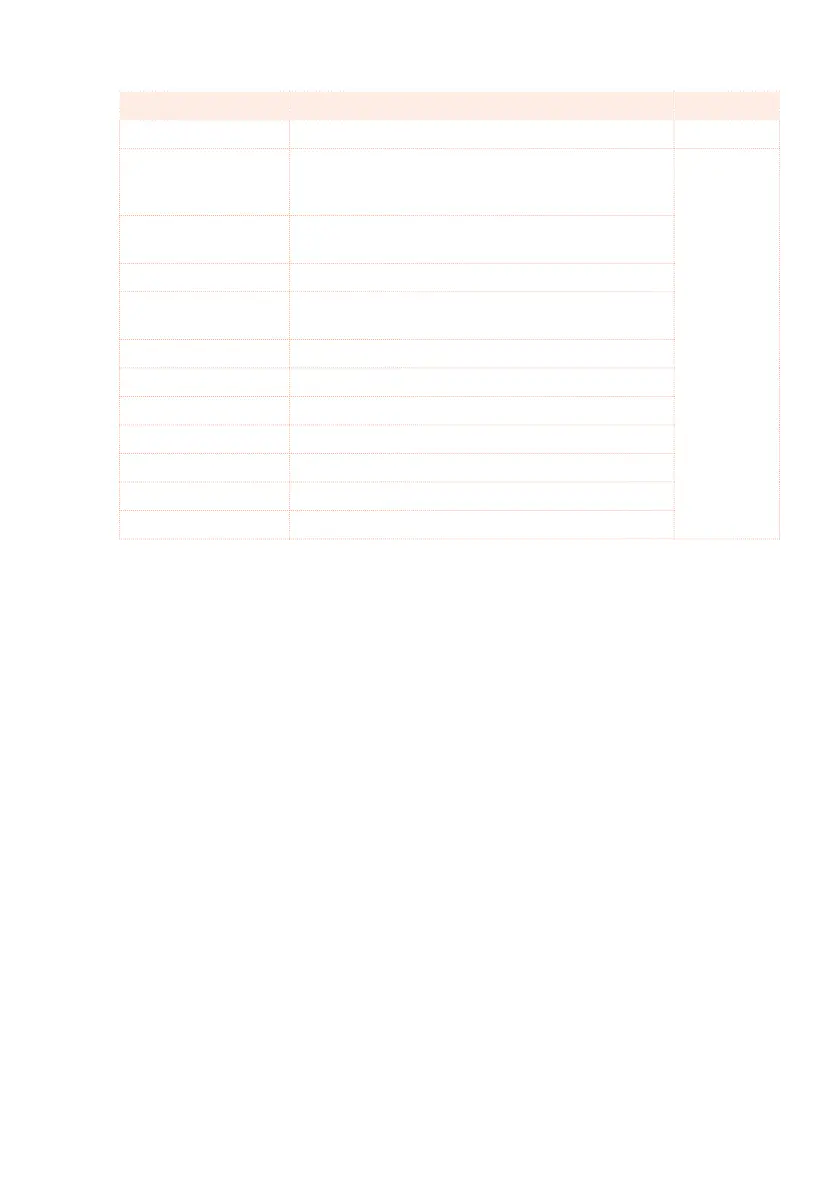Easy editing of Drum Kits |165
Sound parameter Meaning Value
Volume Instrument’s family volume. 0 … 127
Attack Attack time. This is the time during which the sound
goes from zero (at the moment when you strike a
key) to it’s maximum level.
-64 … +63
(offset)
Decay Decay time. Time to go from the nal Attack level to
the minimum level.
Cutoff Filter cutoff. This sets the sound brightness.
Resonance Use the Filter Resonance to boost the cutoff fre-
quency.
Fine Tune Fine instrument tuning.
Coarse Tune Coarse instrument tuning.
EQ Hi Equalization, High band.
EQ Mid Equalization, Middle band.
EQ Low Equalization, Low band.
MFX 1 Send Scales the Send level to the Master FX1.
MFX 2 Send Scales the Send level to the Master FX2.
Resetting a Drum family
▪ Touch the Reset Family button to reset all edited values.
Resetting a track
▪ Touch the Reset Track button to reset all changes to the selected track.
