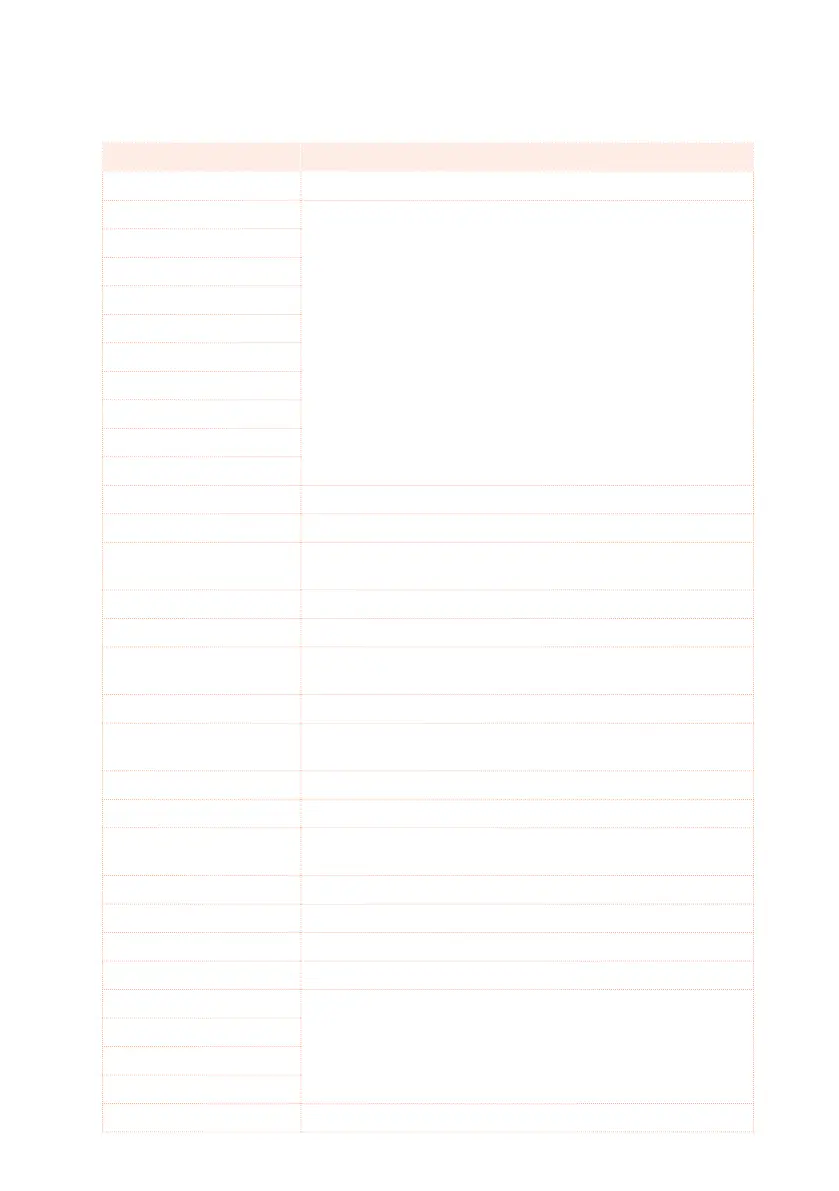640| Controllers
Functions assignable to a footswitch
Footswitch function Meaning
Off No function assigned
Style/Player Start/Stop Same functions of the control panel buttons with the same
name
Player - Go to Beginning
Chord Seq. Rec.
Chord Seq. Play
Synchro Start
Synchro Stop
Tap Tempo/Reset
Tempo Lock
Intro 1…3
Ending 1…3
Fill 1…4 Selects the corresponding Fill
Break Selects the Break
Variation 1…4 Same functions of the control panel buttons with the same
name
Variation Up Selects the next Variation
Variation Down Selects the previous Variation
Memory Same functions of the control panel button with the same
name
Bass Inversion Selects the Bass Inversion
Manual Bass Same functions of the control panel button with the same
name
Style Up Selects the next Style
Style Down Selects the previous Style
STS1…4 Same functions of the control panel buttons with the same
name
STS Up Selects the next STS
STS Down Selects the previous STS
Perform. Up Selects the next Performance
Perform. Down Selects the previous Performance
Transpose (b) Same functions of the control panel buttons with the same
name
Transpose (#)
Upper Octave Up
Upper Octave Down
Punch In/Out Turns Punch Recording on/off
