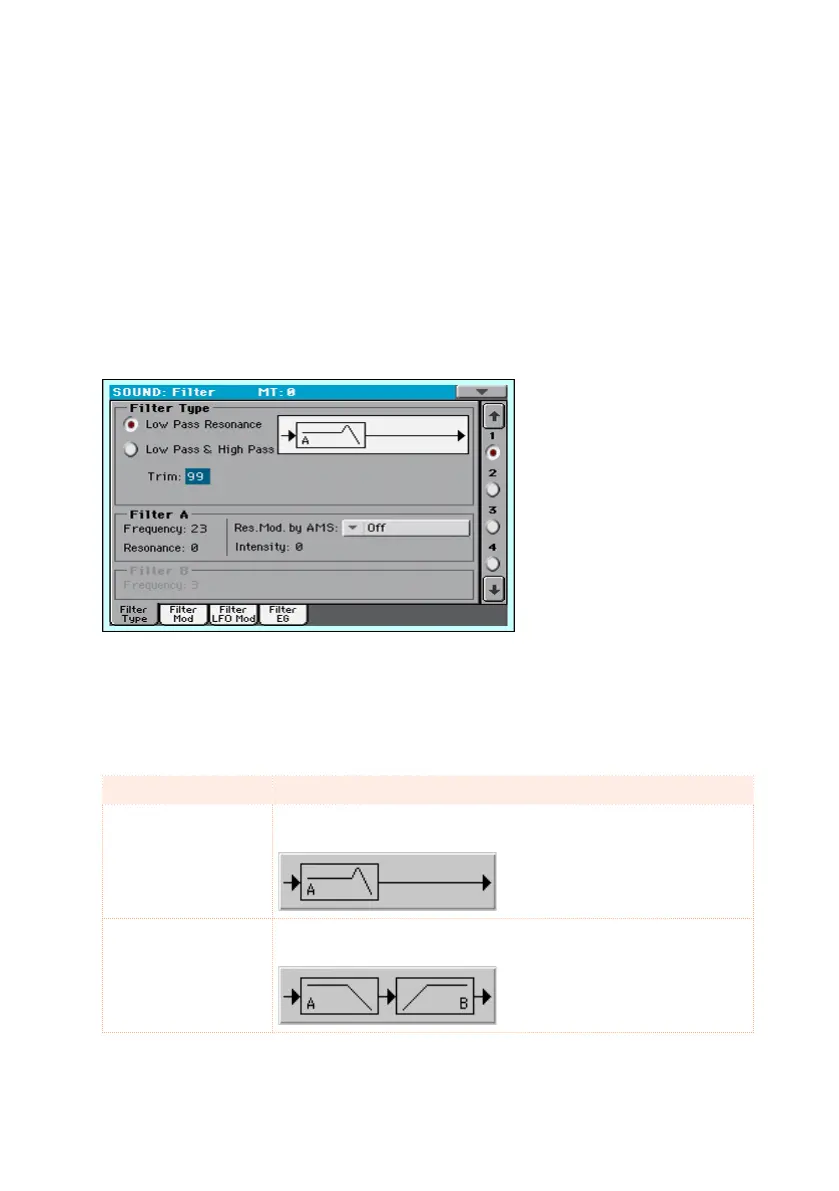360| Editing the Sounds
Programming the filters
As in a subtractive analogue synthesizer, filters are the main agents of the
sound’s timbre quality. Envelope and modulation allow for timbral shift over
time, making the sound alive.
Choosing the filters
You can choose one of two filters for the selected oscillator.
▪ Go to the Sound > Filter > Filter Type page.
Choosing the filter type
▪ Use the Filter Type radio buttons to choose the type of filter for the selected
oscillator.
Filter Type Meaning
Low Pass Resonance When the Low Pass lter type is selected, only lter A will be ac-
tivated.
Low Pass & High
Pass
When the Low Pass & High Pass lter type is selected, the lter B
will be activated.
