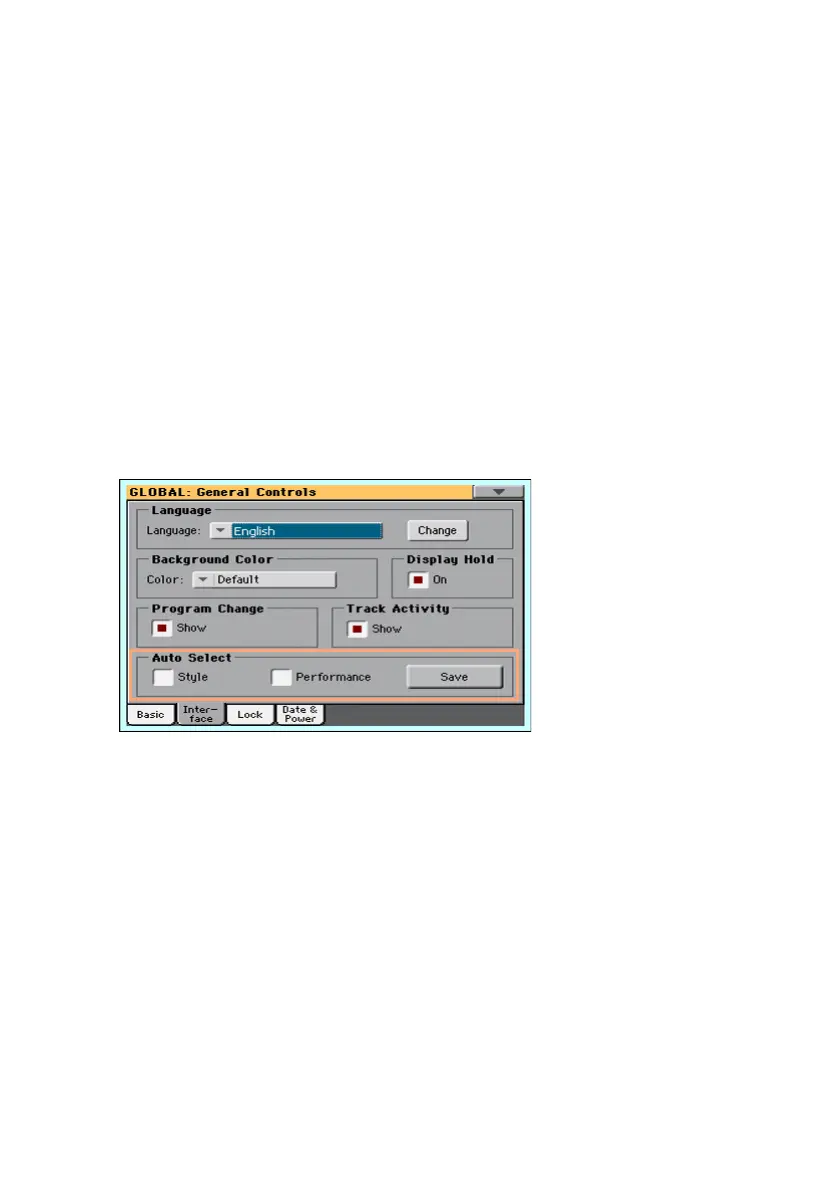Automatically choosing Styles and Performances |623
38 Auto selection and
locking
Automatically choosing Styles and
Performances
Preferred Styles and Performances can be assigned to the Style and
Performance bank tabs, and to the PERFORMANCE buttons.
Automatically selecting the Styles
When the Auto Select > Style parameter is activated, touching the name of
a bank in the Style Select window automatically selects the latest selected
Style in that bank.
1 Choose a Style for each bank you want to program.
2 Go to the Global > General Controls > Interface page.
3 Select the Style checkbox in the Auto Select section.
4 Touch the Save button to save the Style assignment to all banks.
