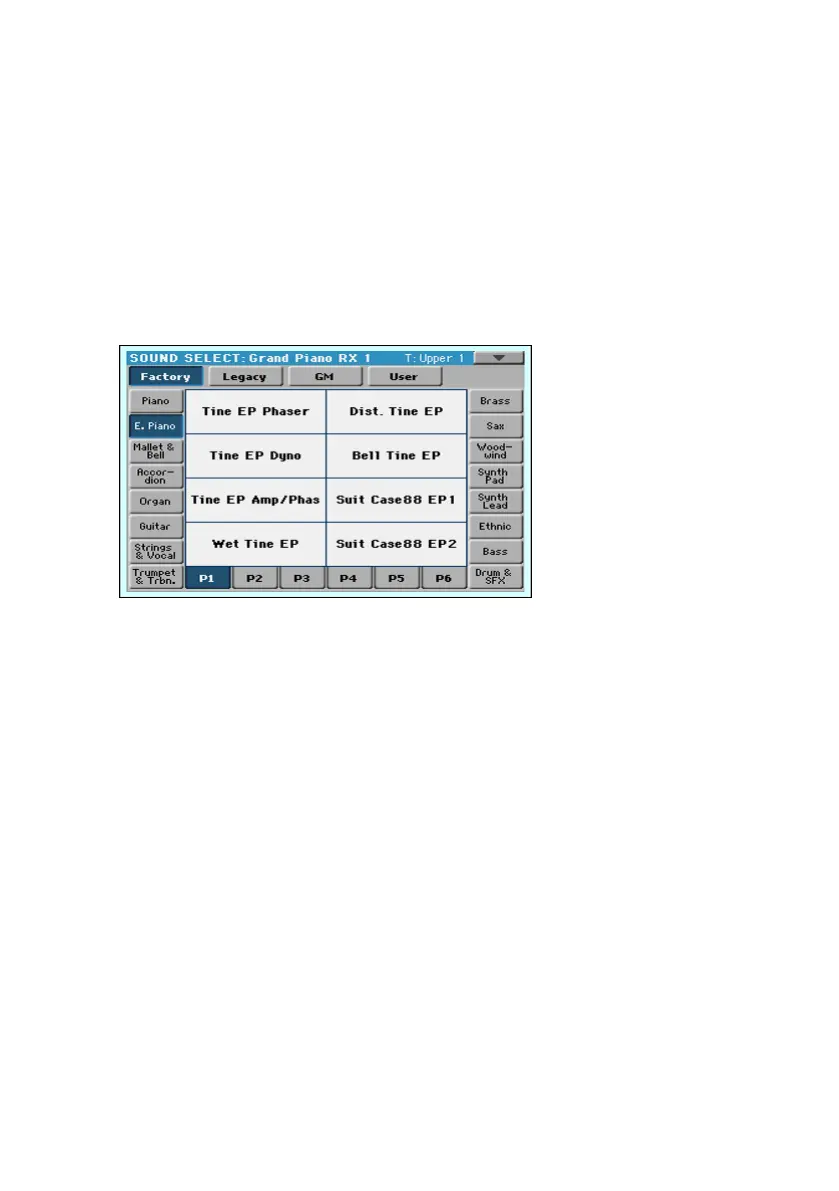Listening to individual Sounds |321
Listening to individual Sounds
While in the Sound mode, the selected Sound can always play across the full
keyboard range. The Split Point will be ignored.
Choosing a Sound
1 While in the main page of the Sound mode, touch the name of the Sound to
open the Sound Selection window.
2 Browse through the Sounds, and touch the Sound to select.
Playing via MIDI
In Sound mode, Havian 30 receives and transmits on the same channel as
the Upper 1 part. If the Global channel is assigned to a MIDI channel, notes
can also be received on this channel.
MIDI channels can be programmed in the Global > MIDI > MIDI IN Channels
page.
