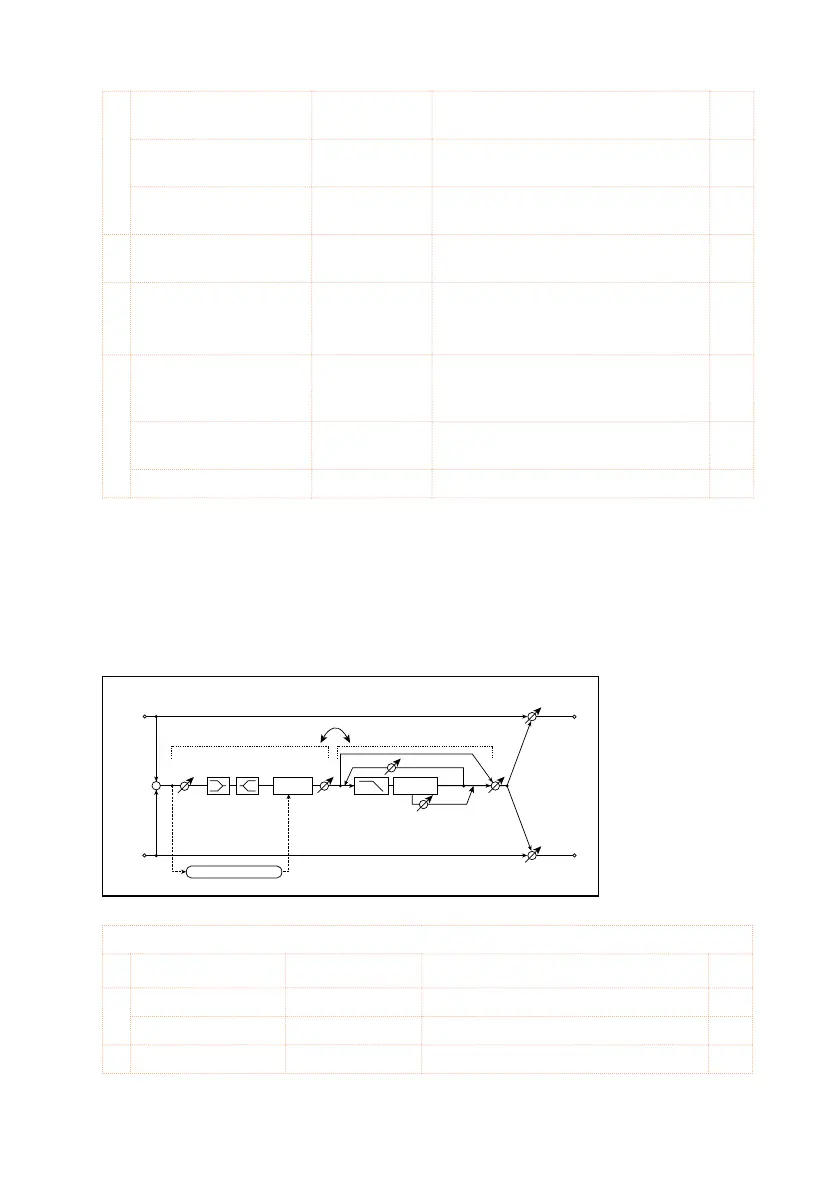554| Effects for the MIDI Sounds
g [P]Phaser Wet/Dry -Wet, -1:99…
Dry…99:1, Wet
Sets the phaser effect balance
Src Off…Tempo Selects the Wet/Dry modulation
source for the phaser
Amt –100…+100 Sets the Wet/Dry modulation amount
for the phaser
h [F]Output Mode Normal,
Wet Invert
Selects the phaser output mode
i Routing
Comp ›
Phaser, Phaser
› Comp
Switches the order of the compressor
and phaser
j Wet/Dry Dry,
1:99…99:1,
Wet
Balance between the wet and dry
signal
Src Off…Tempo See DMS (Dynamic Modulation
Source)
Amt –100…+100 Amount of modulation source
89: Comp - Mt. Delay (Compressor - Multitap Delay)
This effect combines a mono compressor and a multitap delay. You can
change the order of the effects.
Left
Right
FX Amt
FX Amt
FX Amt = 100: Mono In - Mono Out / FX Amt = 0: Stereo In - Stereo Out
+
Routing
Compressor
LEQ HEQ
EQ Trim
Output Level
Envelope - Control
Multitap Delay
Feedback
High Damp
Delay
(2)
(1)
Mt.Dly FX Amt
Comp
COMPRESSOR
a [C]Sensitivity 1…10 0 Sets the sensitivity
b [C]Attack 1…10 0 Sets the attack level
Output Level 0 …10 0 Sets the compressor output level
c [C]EQ Trim 0…10 0 Sets the EQ input level
