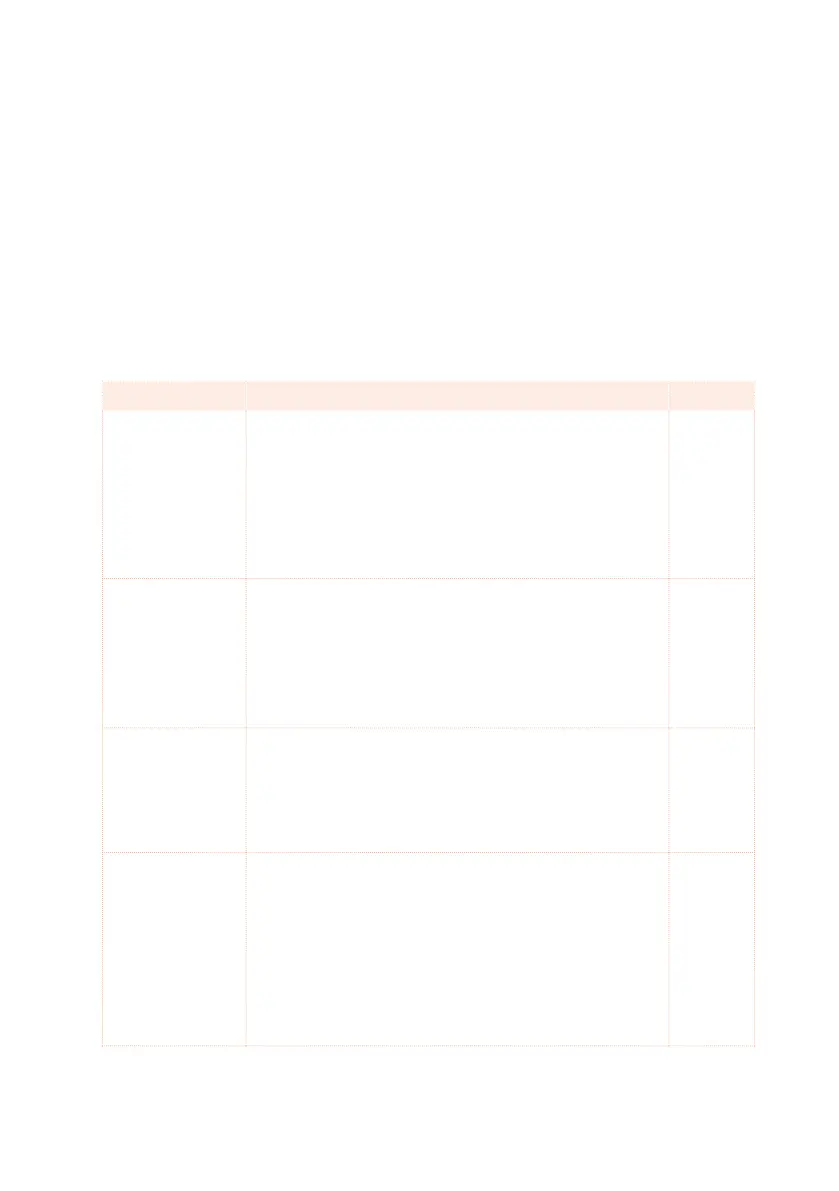698| Managing files
Loading Global data from Pa-Series instruments
Being unique to each instrument, Global data (Preferences, MIDI Presets,
Limiter and Master EQ settings, etc.) cannot be loaded from Korg Pa-Series
instruments. They are therefore discarded when loading a SET folder gener-
ated by an instrument other than Havian 30.
Loading data from Pa-Series instruments
You can load most data from Korg Pa-Series instruments. The following ta-
ble shows what you can load from the other instrument, and if you can load
Havian 30 data to them.
Pa-Series Load from Load to
Pa3X You can load data exactly as if they were Havian 30
data (apart for the Global). User Sounds based on User
Samples will not be loaded. Due to the different or-
der in memory, Styles must be manually reassigned to
SongBook Entries by using the Korg SongBook Editor
software.
Sounds and Effects (in particular, the Insert FXs) can be
different.
√
Pa3XLe, Pa900,
Pa600, Pa300
You can load data exactly as if they were Havian 30
data (apart for the Global). User Sounds based on User
Samples will not be loaded. Due to the different or-
der in memory, Styles must be manually reassigned to
SongBook Entries by using the Korg SongBook Editor
software.
Sounds from Pa3XLe and Pa900 can be a bit different.
√
Pa2X, Pa800,
Pa1X, Pa800,
Pa588
You can load data exactly as if they were Havian 30
data (apart for the Global). User Sounds based on User
Samples will not be loaded. Due to the different or-
der in memory, Styles must be manually reassigned to
SongBook Entries by using the Korg SongBook Editor
software.
–
Pa80, Pa60,
Pa50, Pa50SD
You can load data exactly as if they were Havian 30 data
(apart for the Global). The only difference is that the
SOUND folder of Havian 30 is called PROGRAM in the
older instruments. Therefore, to load Sounds, you rst
have to do one of the following operations:
• Rename the PROGRAM folder SOUND (by using a per-
sonal computer) before loading a SET folder; or
• First load the SET folder, then separately load the PCG
le from the PROGRAM folder.
–
