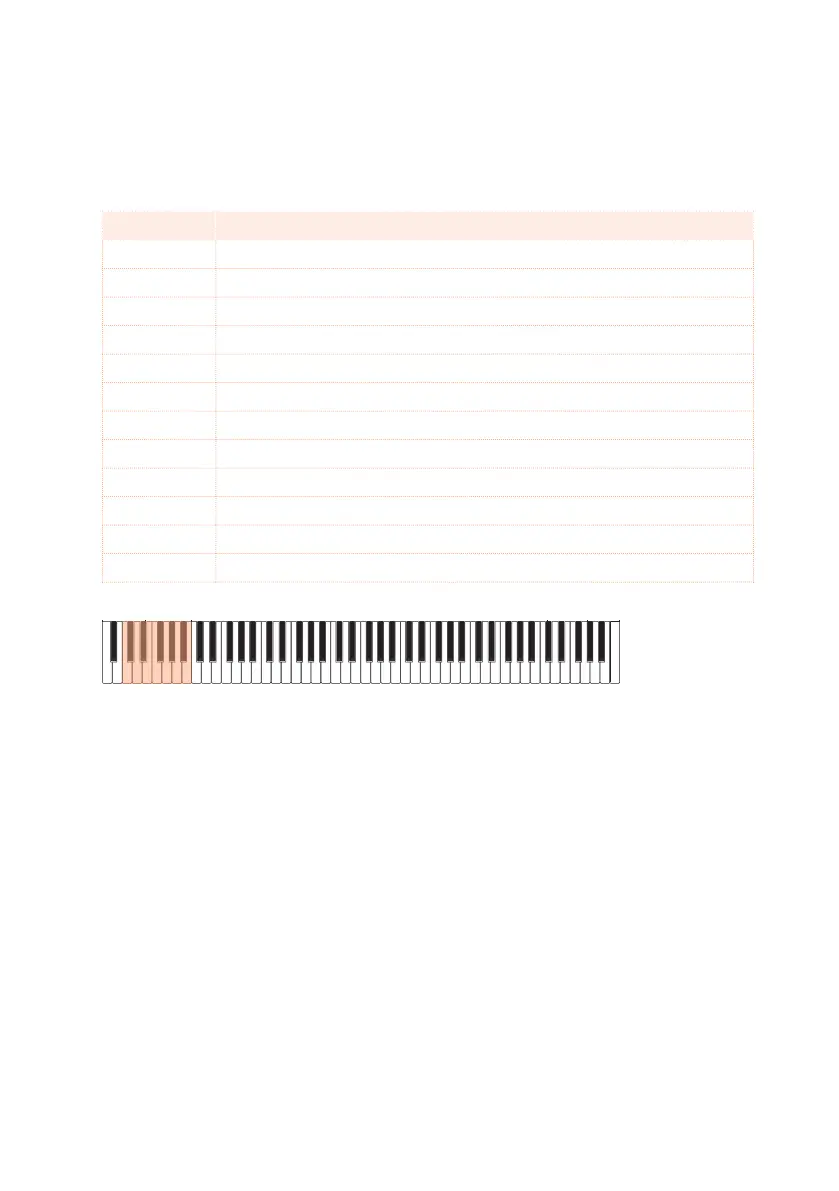218| Recording the Styles
Recording strummings
▪ Press one of the keys in the octave from C1 to B1 to select a strumming type.
By pressing these keys, you play fast strumming samples.
Note Strum
C1 Full Down
C#1 Full Down Mute
D1 Full Up
D#1 Full Up Mute
E1 Full Down Mute Body
F1 Full Down Slow
F#1 Full Down Slow Mute
G1 Full Up Slow
G#1 Up Mute 4-Strings
A1 Down 4-Strings
A#1 Down Mute 4-Strings
B1 Up 4-Strings
Recording single strings
▪ Press one of the keys in the octave from C2 to B2 to select single strings
(one or more).
By pressing these keys, you can play arpeggios or power chords. You can
either play a free arpeggio with the six guitar chords assigned to the keys
from C to A, or play one of the faster sampled arpeggios on the higher keys.
The root note is always available on the C# key, while the fifth note is always
assigned to the D# key; with them, you can always play the lowest notes of
an arpeggio.
This octave also includes an ‘all mute’ key (F#).
