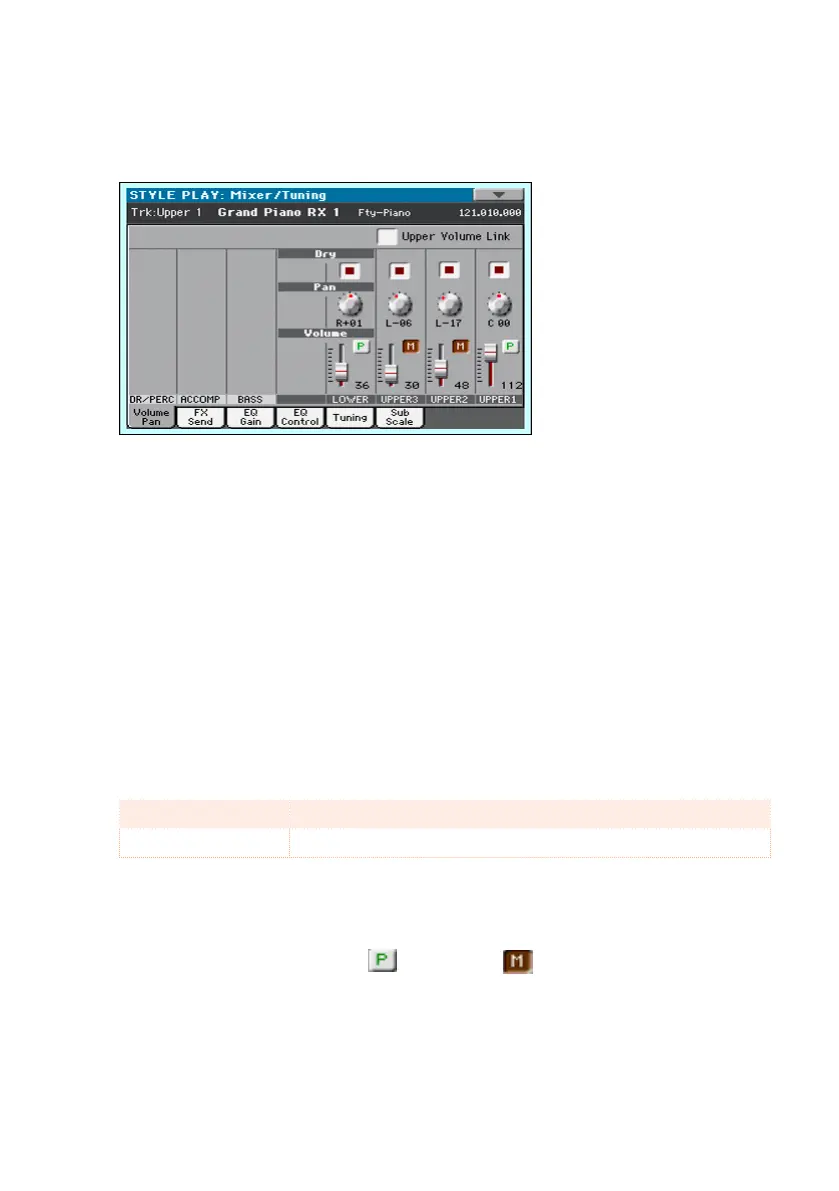Mixing the Sounds |147
Mixing the Sounds
The Volume/Pan page is the internal digital mixer of the instrument.
Setting the Volume and Play/Mute status
Access the Volume/Pan page
▪ Go to the Mixer/Tuning > Volume/Pan page.
Set the individual Sound’s Volume
▪ Keep a virtual volume slider held on the screen, and drag it to the desired
level.
As an alternative, use the VALUE dial to change the volume level of the se-
lected mixer channel.
Volume Meaning
0…12 7 Volume level in MIDI values
Change the play/mute status of the individual Sound
▪ Repeatedly touch the Play ( ) or Mute ( ) icon in the mixer channel
corresponding to the Sound whose status to change.
