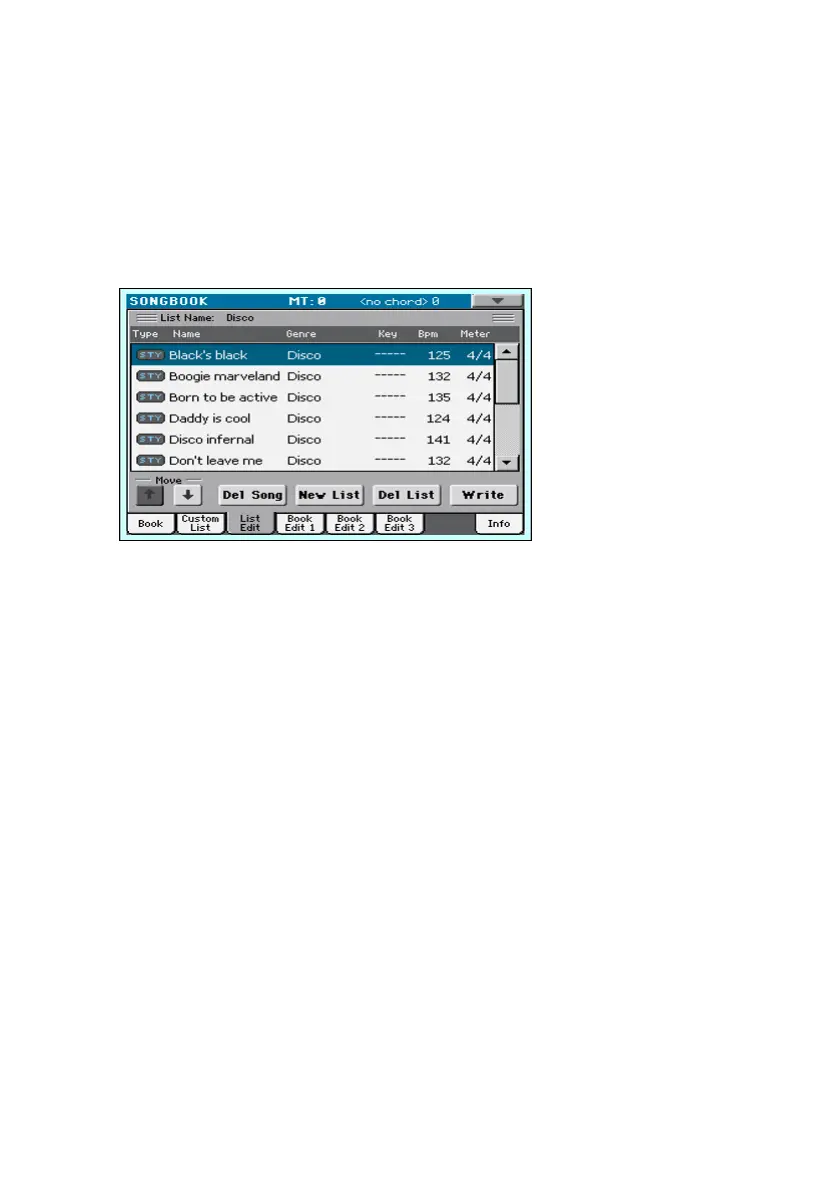Creating and editing the Custom Lists |123
Creating and editing the Custom Lists
Enabling Custom List editing
The SongBook > List Edit page, where you can edit Custom Lists, is not usu-
ally available, to protect Custom Lists from accidental changes.
Enable Custom List editing
▪ While in the SongBook, select the Enable List Edit command from the page
menu.
▪ If you will prefer to protect the Custom Lists again after editing, deselect the
Enable List Edit command from the menu.
Creating or editing a Custom List
Create a new, blank Custom List
▪ Go to the SongBook > List Edit page, then touch the New List button.
The new list will be automatically selected.
Select a Custom List for editing
1 Go to the SongBook > Custom List page.
