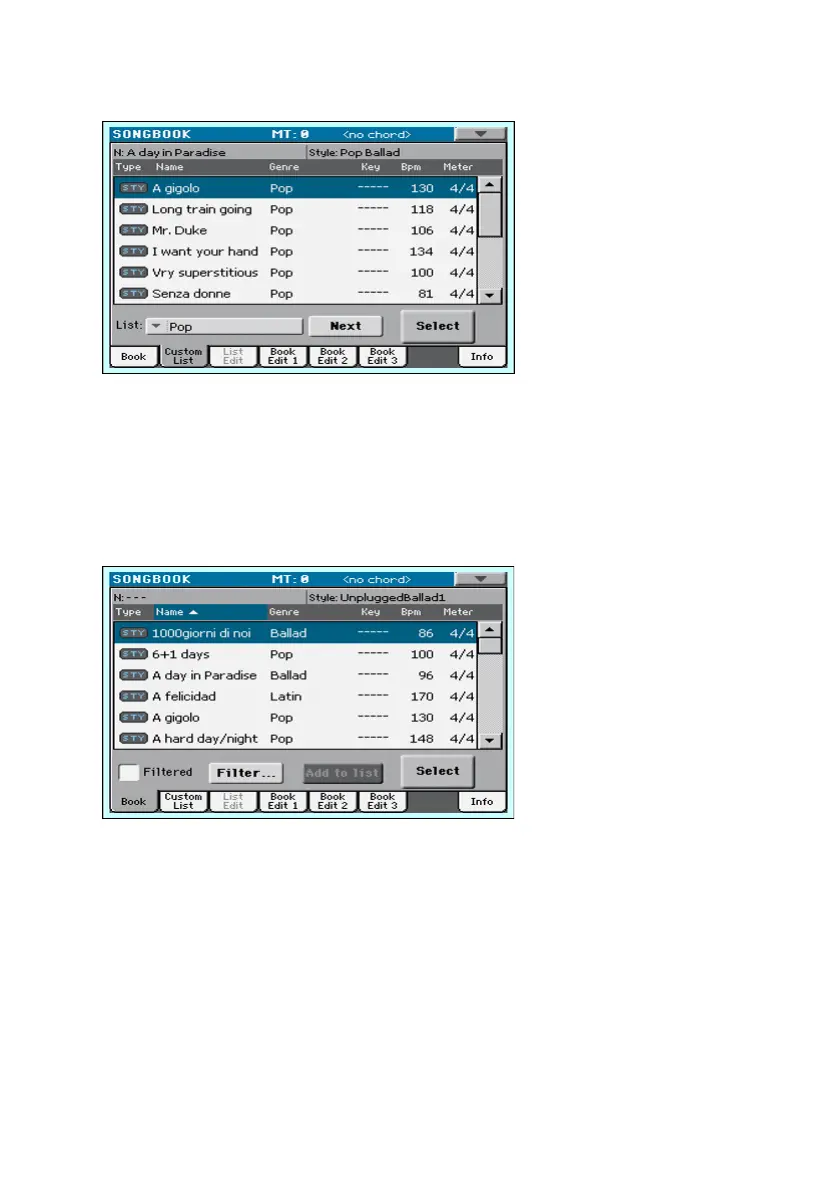124| Editing the SongBook
2 Use the List pop-up menu to select the Custom List to edit.
Add Songs to the selected Custom List
1 Go to the SongBook > Book page.
2 Browse through the songs in your SongBook database.
3 When you see the song you are looking for, touch it, then touch the Add to
list button to add it to the selected Custom List.
