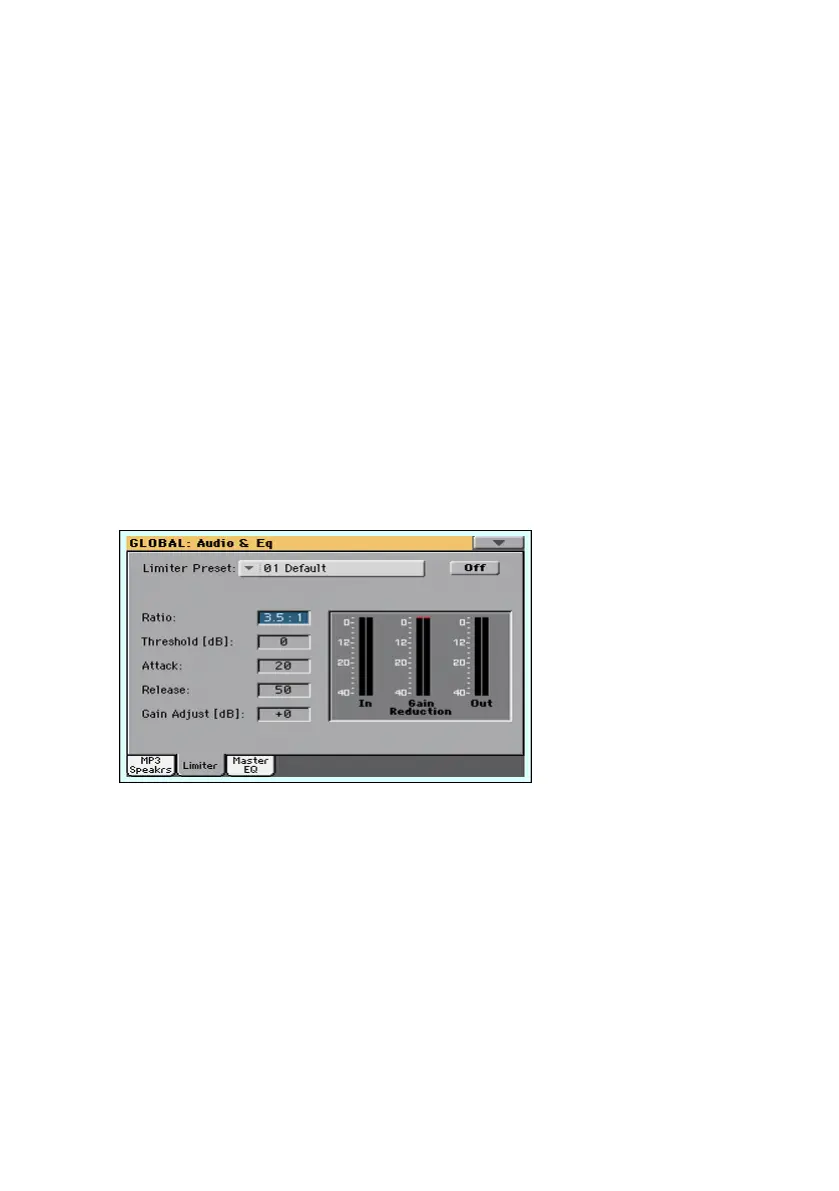Limiter |611
36 Limiter, Master EQ
Limiter
The Limiter allows for an increased loudness of the Sounds (Keyboard, Styles
and MIDI Songs), by compressing the signal exceeding a defined threshold.
MP3 files are not affected by the Limiter (since they are usually already ‘pro-
duced’, and do not need to pass through the Limiter again).
Accessing the Limiter
▪ Go to the Global > Audio & Video > Limiter page.
Choosing a Limiter Preset
▪ Use the Limiter Preset pop-up menu to choose one of the available Limiter
Presets, and automatically reconfigure the parameters.
Turning the Limiter on or off
▪ Use the On/Off switch to turn the Limiter on or off.
Programming the Limiter
You can edit the Limiter parameters, to adapt to your own style of playing.
